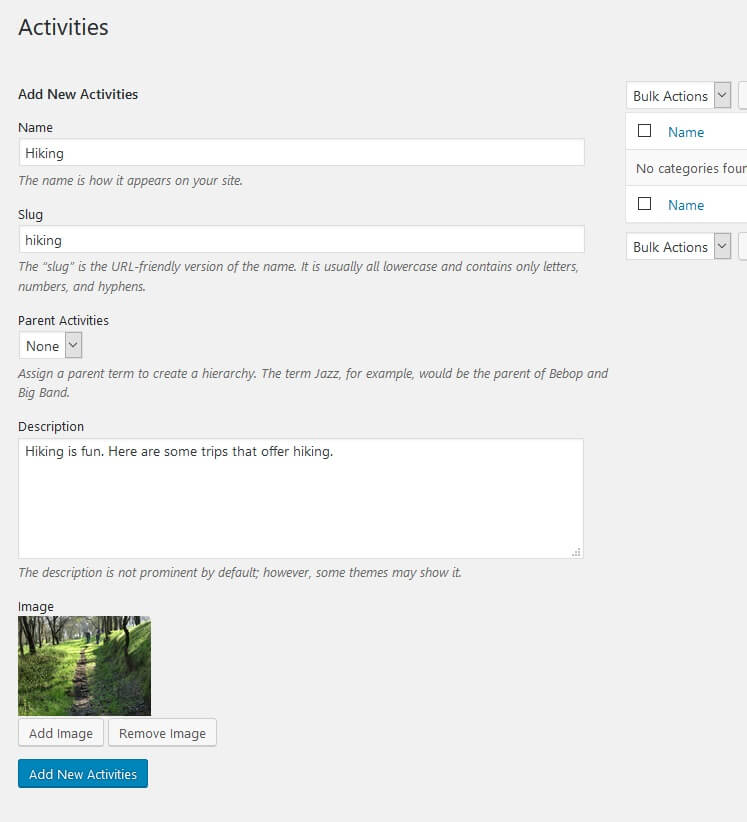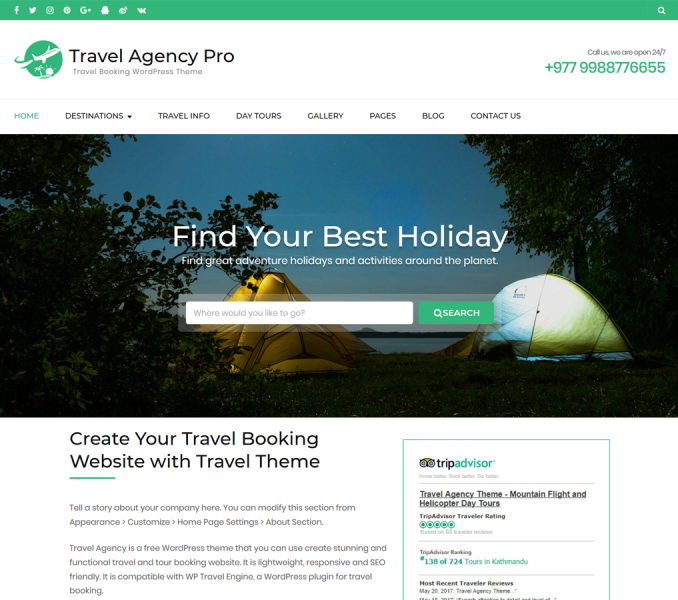You can add trip activities along with an image in the theme. Activities can be hiking, skydiving, surfing, etc.
Create an Activities Archive Page
If you want to show activities listing page, you need to create a page and assign it to the activities template. The only activities that are assigned to trip(s) are displayed in the listing page.
- Go to Pages > Add New
- Enter the title and description for the page
- Upload a featured image for the page
- Select “Activities Template” under Page Attributes
- Click Publish
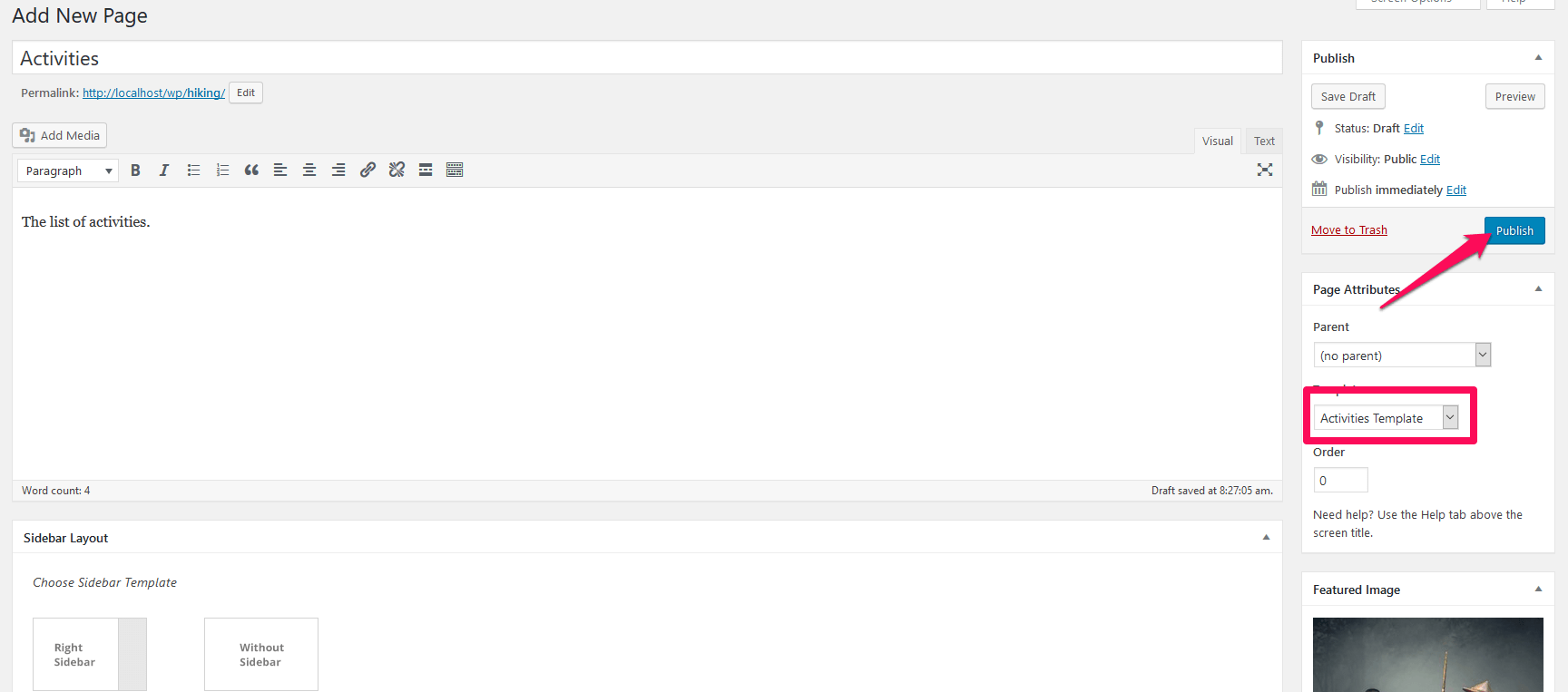
Add Activities
Recommended Image Size for Activities: 300 x 405 px
- Go to Trips > Activities. You can add new activities or edit already existing activities here.
- Enter the name, slug, and description of the activity. The description of the activity is displayed in the single activity page. The single activity page displays all the trips associated with the activity.
- Upload an image for the activity. The image will be displayed as a thumbnail in the activities archive page.
- Click on Add New Activities button