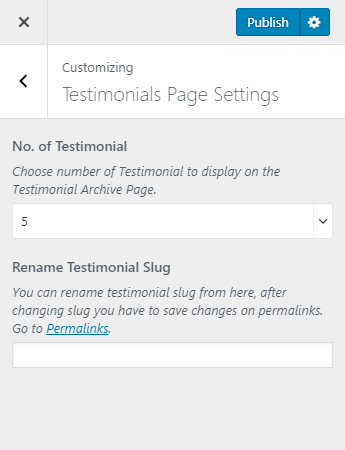You can configure Testimonial page from here.
- Go to Appearance> Customize> Testimonial Page Settings
- Select the Number of Testimonials you want to display
- Enter the Testimonial Slug if you want to change the default slug.
- Click on Publish
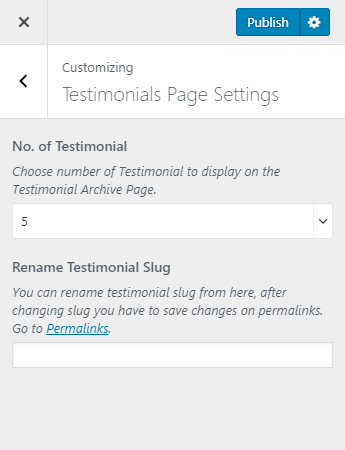
You can configure Testimonial page from here.