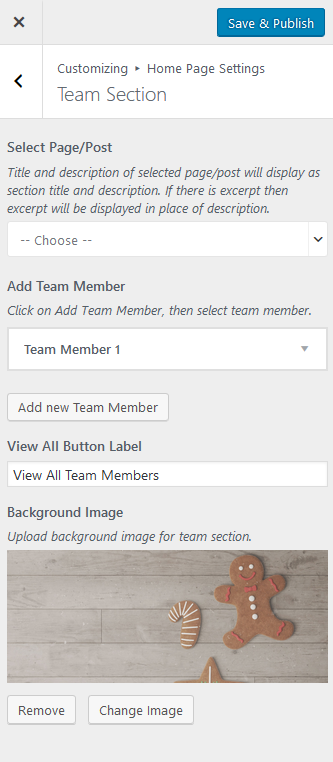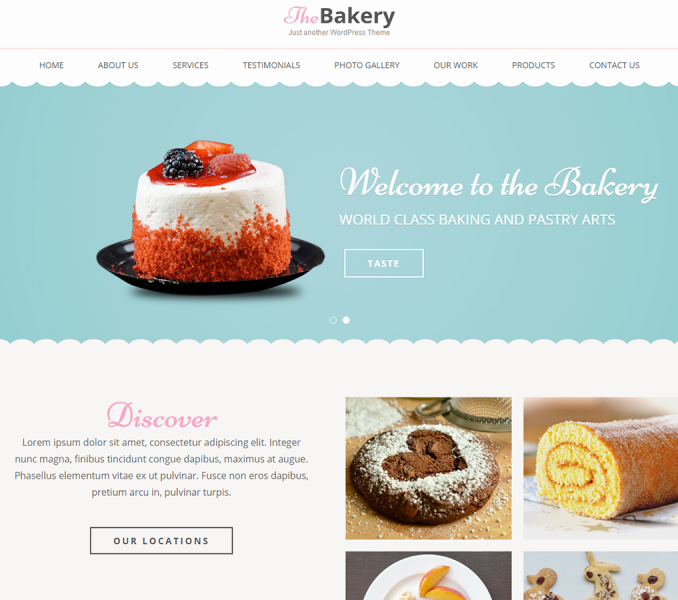You can display the team members in this section of home page. To show the team members, you must first create/add team members.
How to Add Team Members?
- Go to Dashboard > Team Members > Add New.
- Enter the name of the team member in the title area
- Enter the description of the team member
- Enter the team member details
- Put the photo of the team member as the featured image
- Click on Publish/Update button
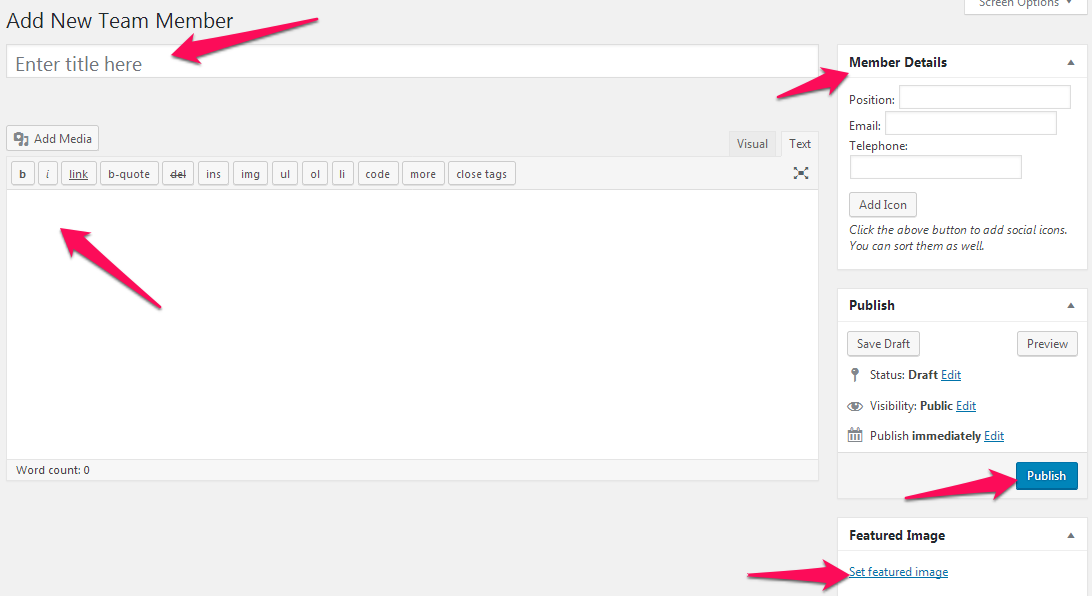
How to Configure Team Member Section?
- Go to Appearance> Customize> Home Page Settings> Team Section
- Select a page or post to display the title and description of the section. The Title and description of selected page/post will display as section title and description of the section. If you don’t
- have a page, you can create a page.
- Click “Add new Team Member” to add a team member on the home page.
- Choose a Team Member
- Enter View All text if you want to alter the default value.
- Select/Upload a background for the section.
- Click Save and Publish