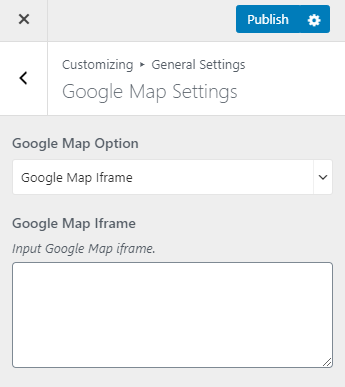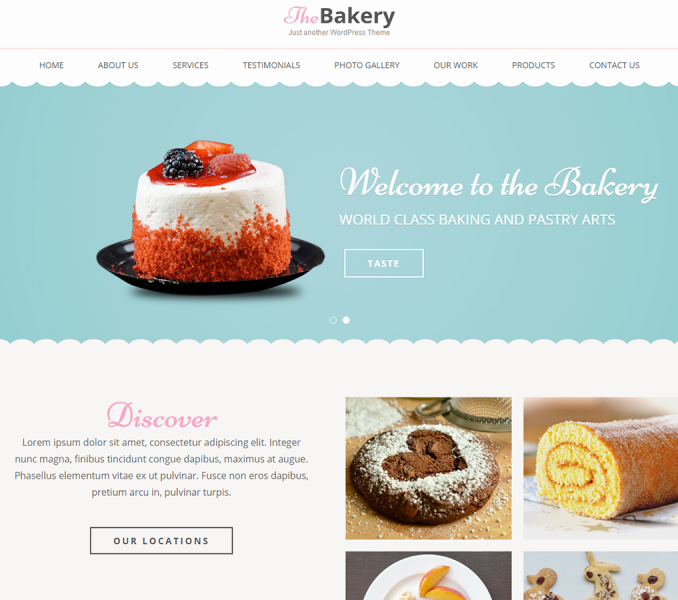You can place a google map of your company’s location on the home page, and contact page. Enable/disable the Google Map on respective pages, and then configure the map here.
- Go to Appearance> Customize> General Settings > Google Map Settings
Google Map API
- Enable Scrolling Wheel to allow users to scroll through the map.
- Enable Map Controls to display map control on the map.
- Enable Map Marker to display Pin on the map
- Enter Google Map API Key to show the map on the page. Map won’t be displayed if you don’t enter the correct API key. You can get the key here.
- Enter the Latitude and Longitude of your company’s address.
- Configure Map Height, Zoom Level of the map and map Type.
- Click Publish
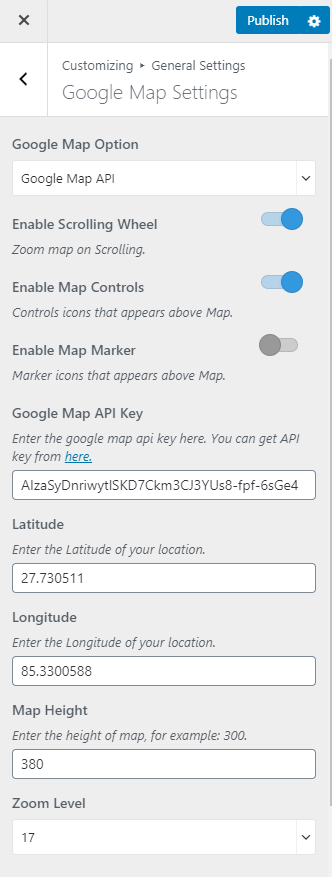
Google Map Iframe
- Enter Google Map Iframe code
- Click Publish