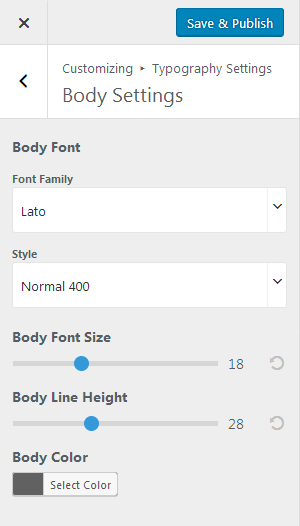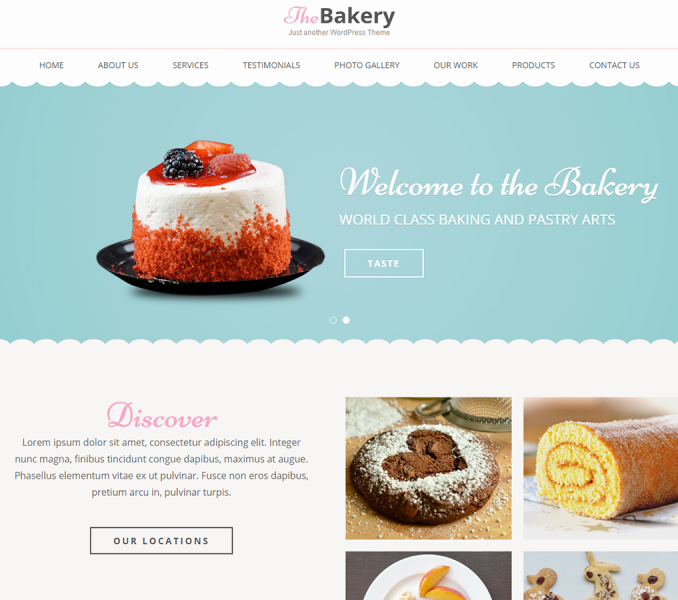You can change the fonts of your contents and Heading tags here. Please follow the below video tutorial or the following steps to configure Typography of your website
- Go to Appearance> Customize> Typography Settings
- Select the content type to change its typography
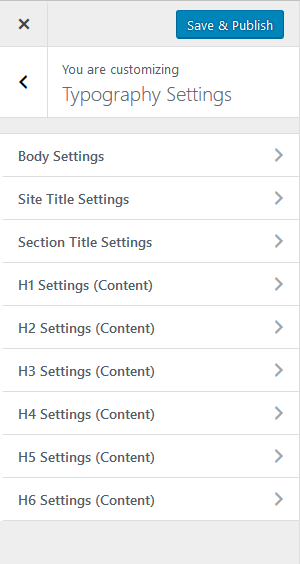
- Configure Font family, Style, Size, Line Height, Color (Using Color pallet).
- Click Save & Publish