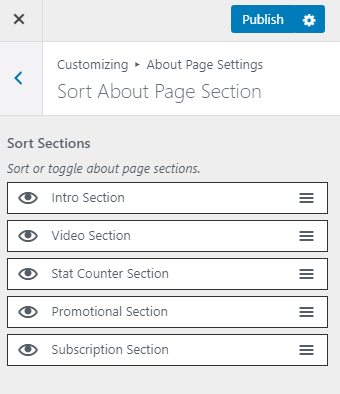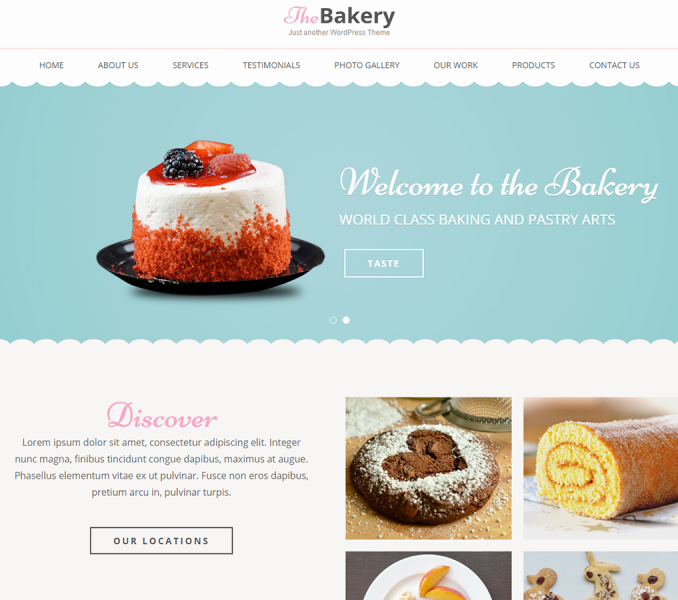You can edit sections of your about page here. You need to be on the about page to modify the page. So, you need to create an about page first.
Please follow the below video tutorial or the following steps to configure About Page Settings.
Create About Page
- Go to Dashboard > Pages > Add New.
- Enter the Title for the about page.
- Enter the contents for the about page in content area.
- Select Featured Image
- Choose “About Page” Template
- Click on Publish/Update.
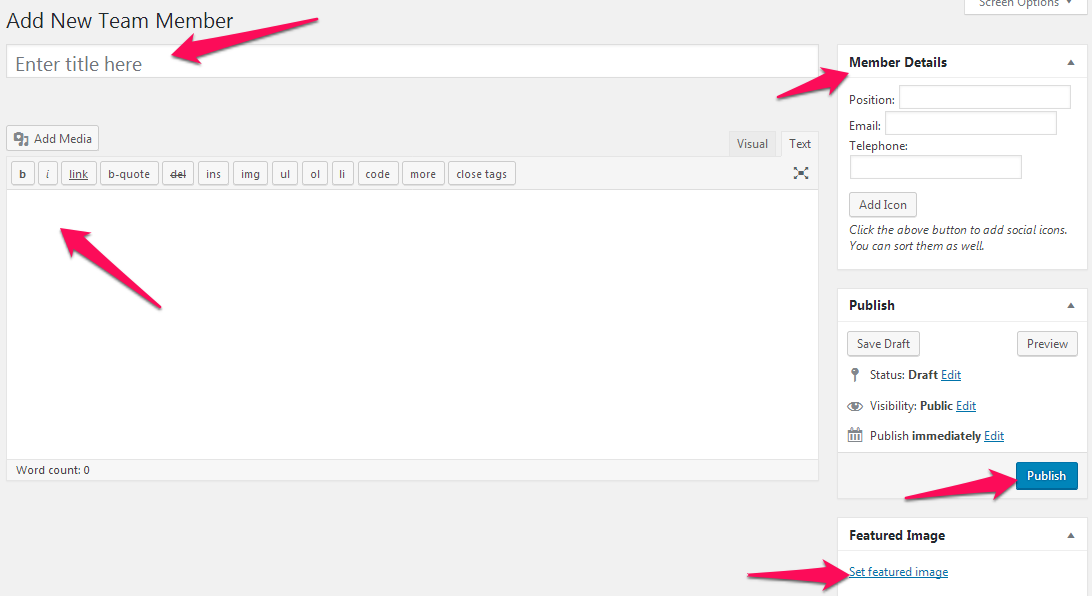
Intro Section
This section displays the title and description of your about page.
Video Section
You can place a video describing your company in the about page.
- Go to Appearance> Customize> About Page Settings> Video Section
- Enter the video link.
- Click Publish
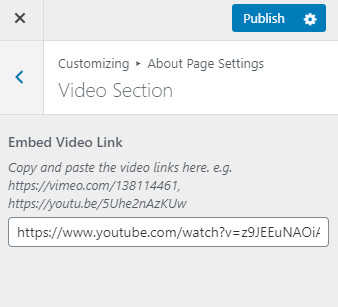
Stats Counter Section
- Go to Appearance> Customize> About Page Settings> Stats Counter Section
- Enter the title and description for the section.
- Go to Appearance> Customize> About Page Settings> About Page Stats Counter Widget
- Click “Add a Widget” and select RARA: Stat Counter Widget from the list of Widgets.
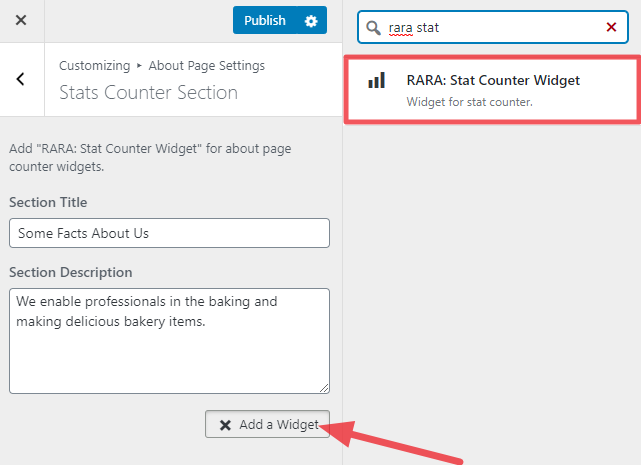
- Enter Title, Value, and Icon for the stats counter
- Click “Add a Widget” again to add multiple stats on this section.
- Click Publish
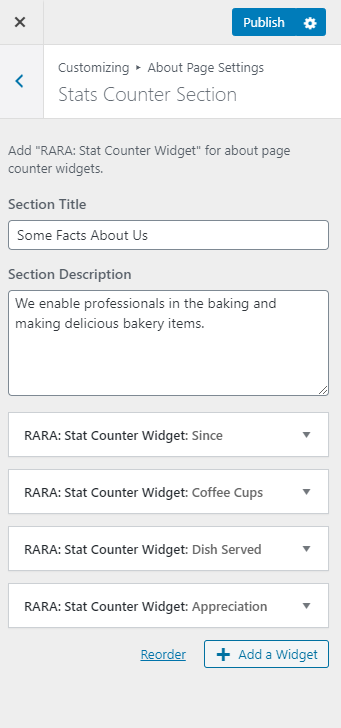
Promotional Section
You can display a Call To Action button to promote your company in this section of the about page.
- Go to Appearance> Customize> About Page Settings> Promotional Section
- Enter section title and description
- Enter Buttons label and links
- Upload background image for the section
- Click Publish
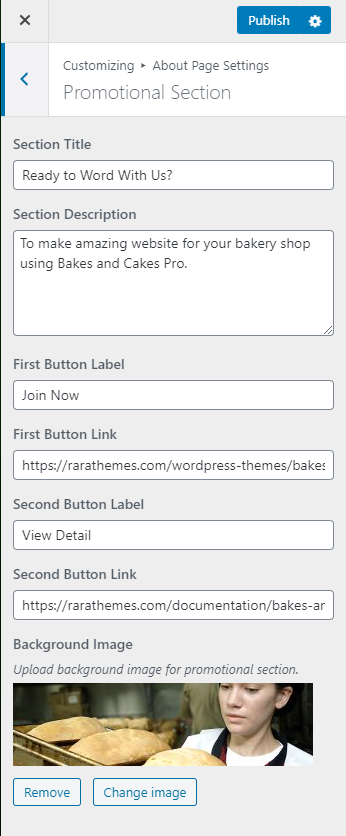
You can rearrange or show/hide home page sections here.
Subscription Section
You can add a subscription form in the about page here. The subscription form used in the home page will be displayed here.
- Go to Appearance> Customize> About Page Settings> Subscription Section
- Enable/Disable Subscription. The subscription form used in the home page will be displayed here.
- Click Publish
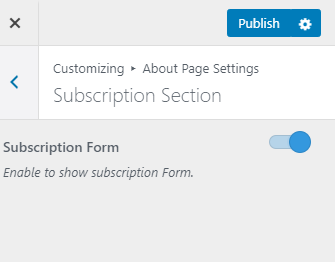
Sort About Page Section
You can rearrange or show/hide about page sections here.
- Go to Appearance> Customize> About Page Settings> Sort About Page Section
- Click on the eye icon at the beginning of a section name to enable or disable the section.
- Drag the sections up and down to arrange them.
- Click Publish