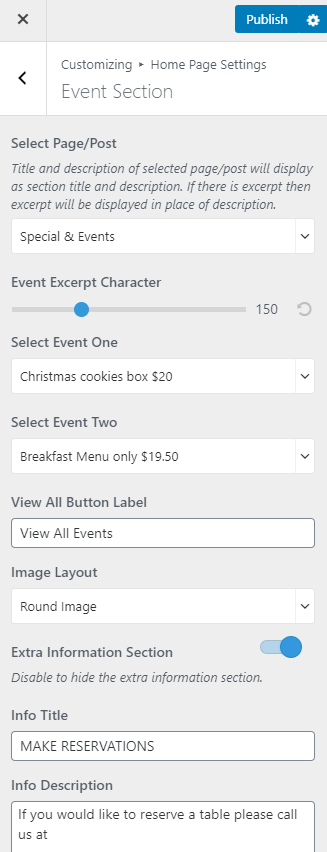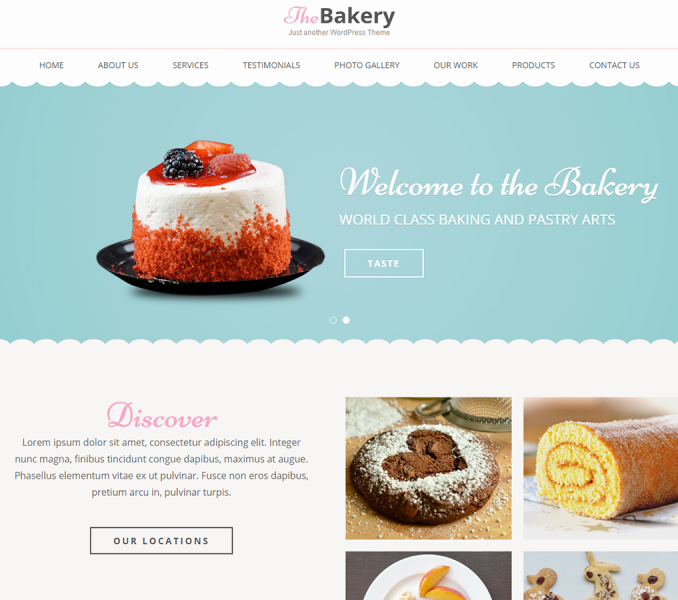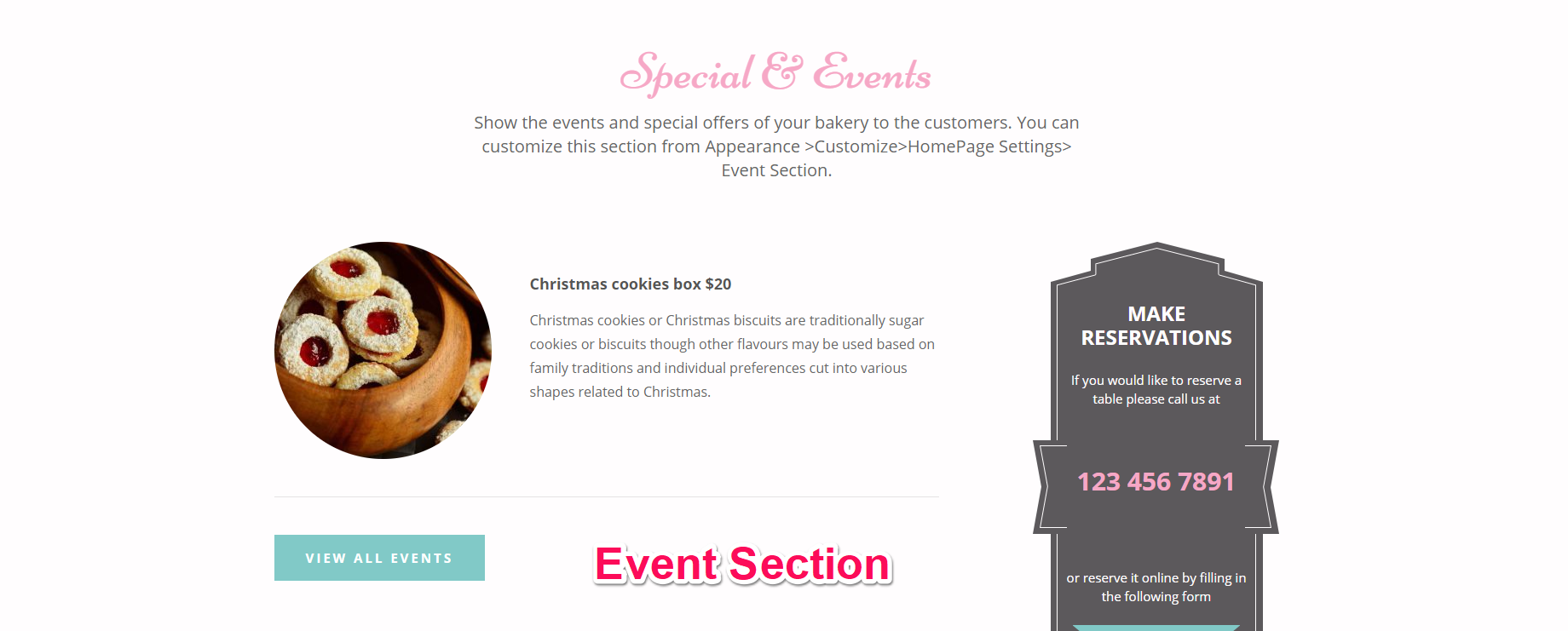
You can show the upcoming events in this section of home page. Please follow the below video tutorial or the following steps to configure Event Section
To show the events, you must first create events.
How to Create/Add Events?
- Go to Dashboard> Events> Add New
- Enter the name of the event in the title
- Enter the description of the event
- Enter the Details of the events
- Enter Event’s Starting and Ending Date
- Set a featured image for the event
- Click Publish/Update.
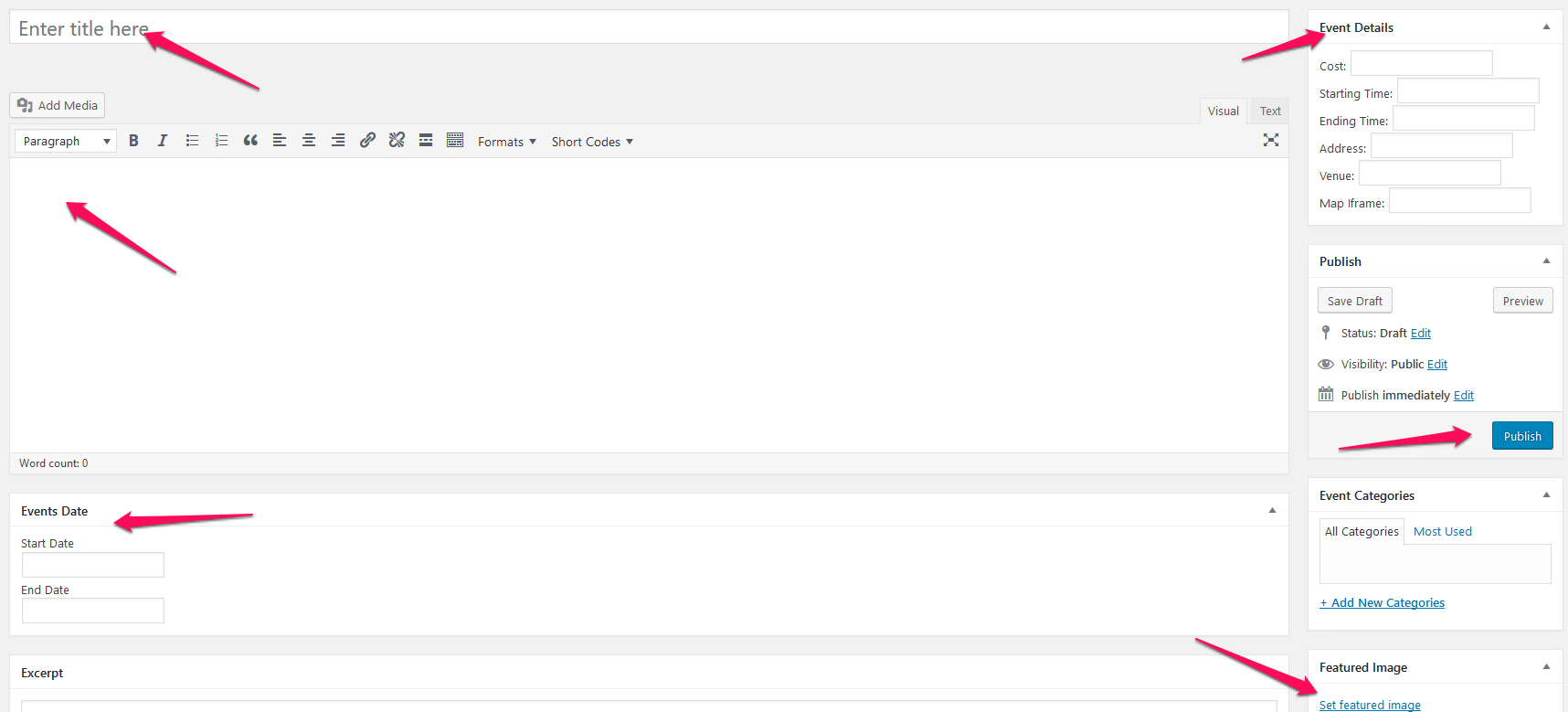
How to Configure Events Section?
- Go to Appearance> Customize> Home Page Settings> Events Section
- Select a page or post to display the title and description of the section. The Title and description of selected page/post will display as section title and description of the section. If you don’t have a page, you can create a page.
- Select the event’s excerpt character length.
- Select events to display on the home page section.
- Enter Read More text.
- Select Image Layout for the events in this section.
- Enable or disable extra information section.
- Enter Details for the extra information section.
- Click Publish.