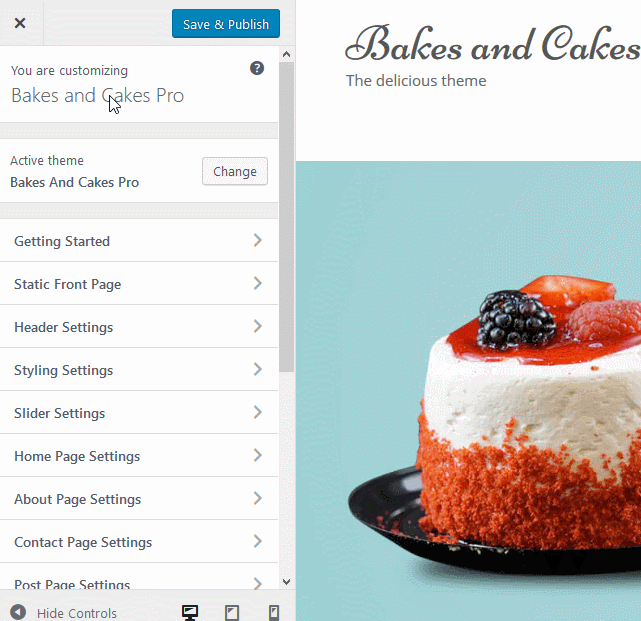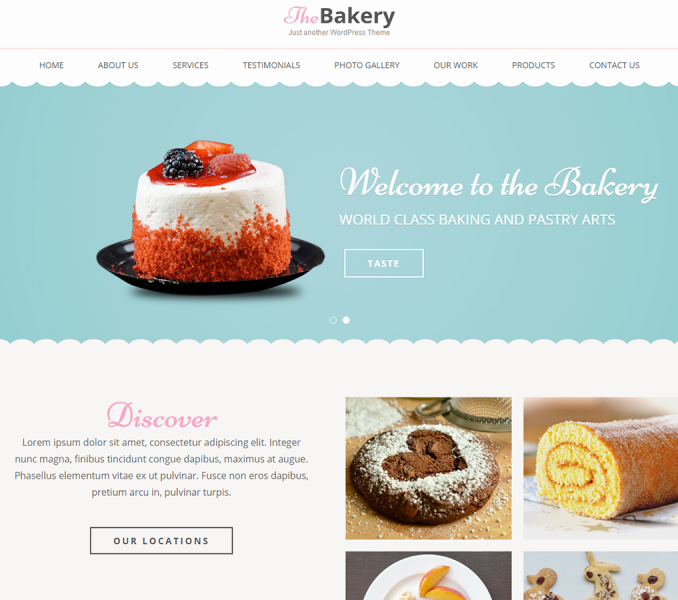You can add social icons to your header using RARA: Social Links widget. The theme supports more than 15 social media icons.
Please follow the below video tutorial or the following steps to add social media links in the header section
- Go to Appearance > Customize > Widgets> Header Social Icon Widget
- Click “Add a Widget”.
- Select “RARA: Social Links” from the list of widgets
- Enter the title for the widget
- Click “Add Social Icon” to add a social icon. You can add as many icons as you like.
- Enter the name of the social media. The theme automatically pulls the icon for it.
- Click on Publish.