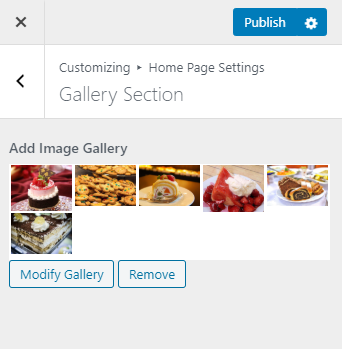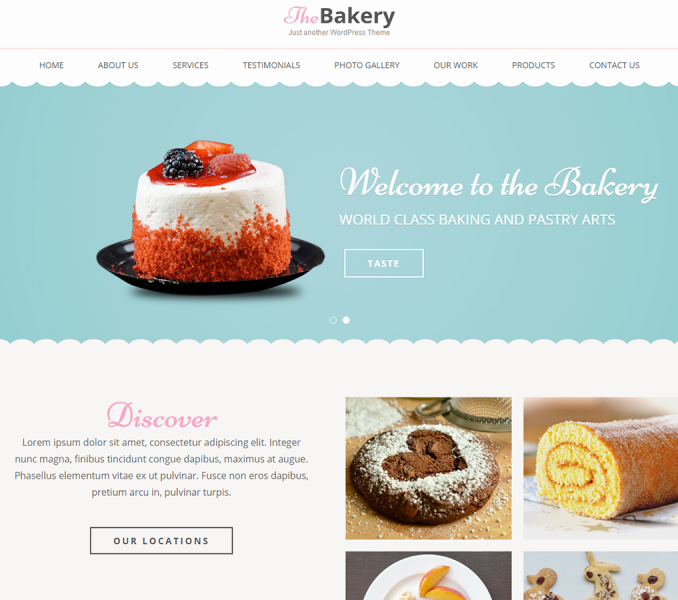You can add a photo gallery in this section of the home page.
Please follow the below video tutorial or the following steps to configure Gallery Section.
- Go to Appearance >Customize>Home Page Settings> Gallery Section
- Click on Modify Gallery to add/modify images in the gallery. Click Remove gallery to remove the gallery.
- Click Publish.