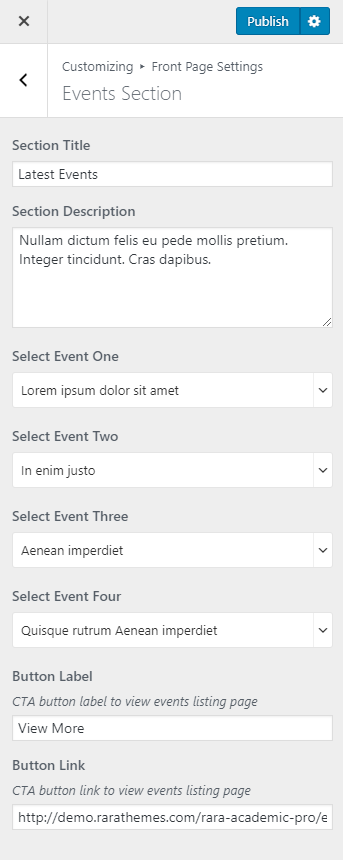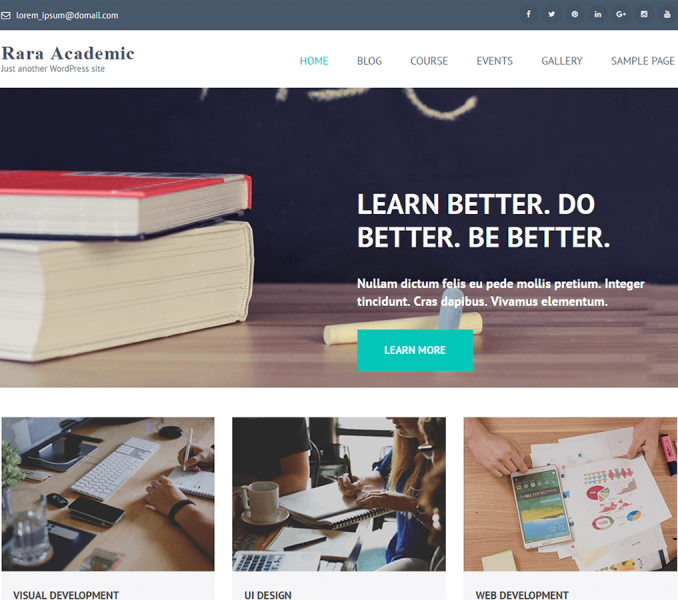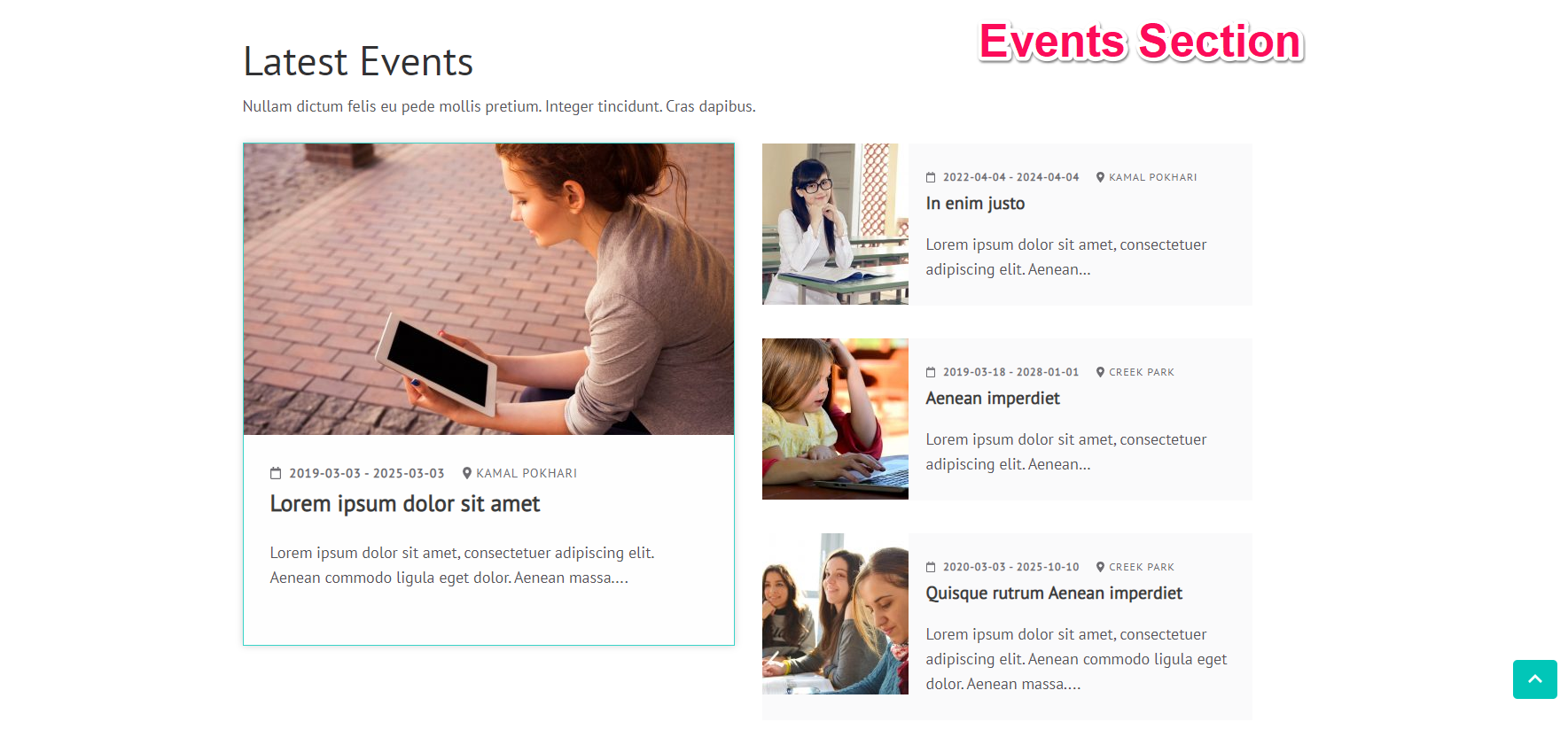
You can add/edit events to be shown on the homepage here. But, you have to create events page and add events first.
Create an Event Page
- Go to Dashboard > Pages > Add New.
- Enter the Title for the Event page.
- Enter the description for the Event page in the content area.
- Choose “Events Page ” Template
- Click on Publish.
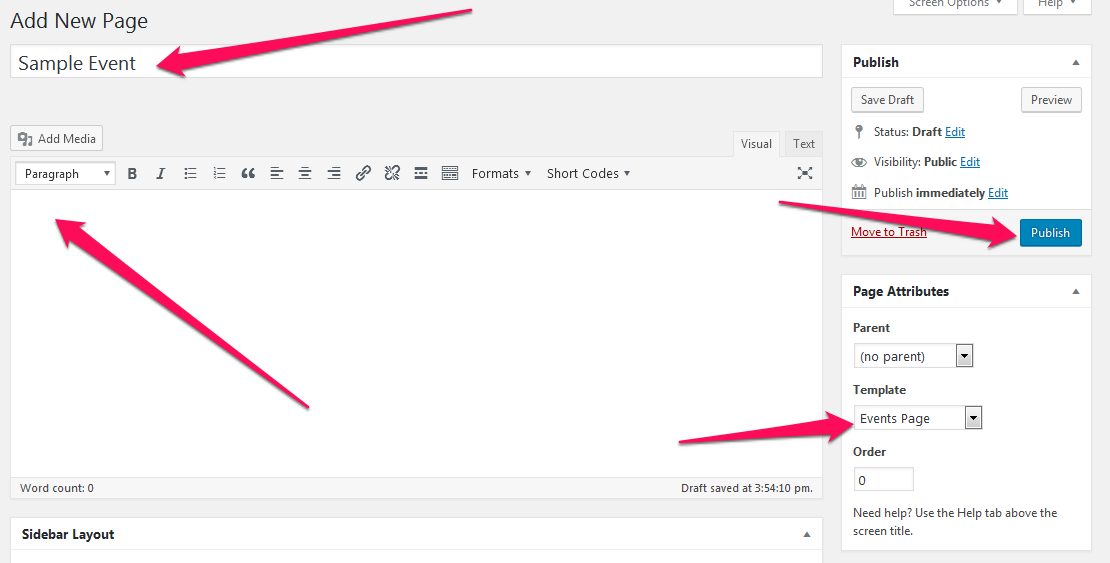
Add Events
- Go to Dashboard> Events> Add New
- Enter the name of the event in the title
- Enter the description of the event
- Enter the additional information of the event
- Select event category/ies
- Set a featured image for the event
- Click Publish/Update.
Recommended Featured Image size for Events: 165 x 182 pixels
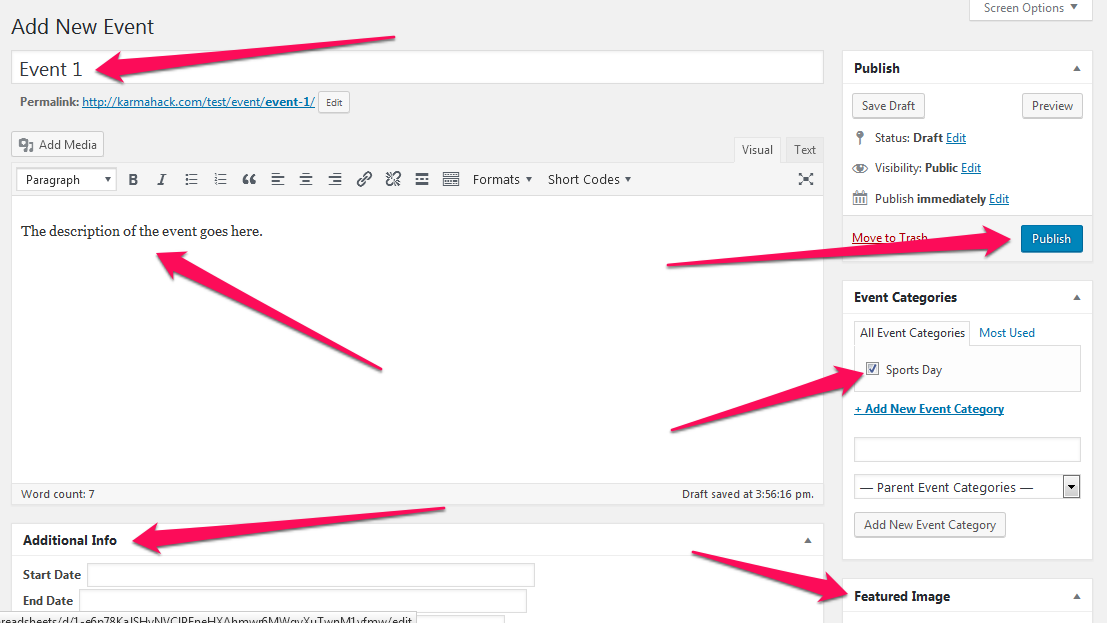
Configure Events Section
- Go to Appearance >Customize>Front Page Settings> Events Section
- Enter Title, Description for the section
- Select the events you want to display on the homepage
- Enter Button Label and Link
- Click on Publish