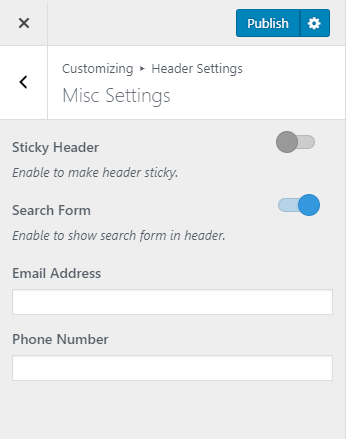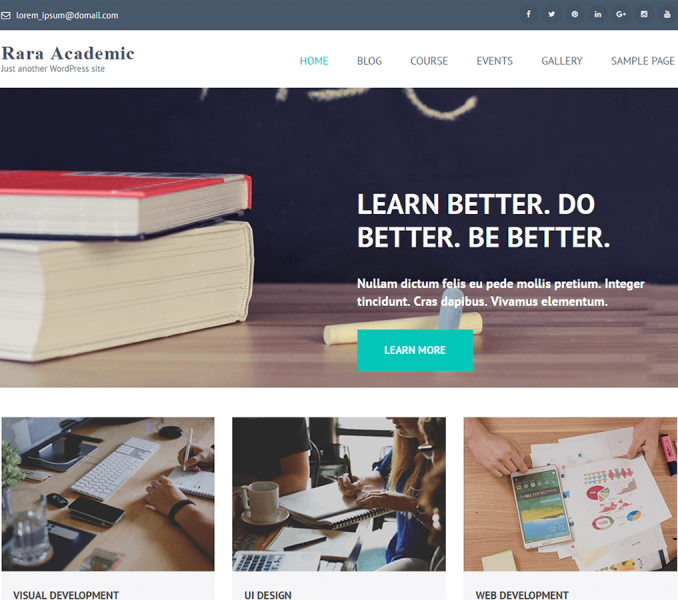Please follow the below steps to configure Header Misc Settings
- Go to Appearance > Customize > Header Settings> Misc Settings
- Enable/Disable Sticky Header. If you enable it, your header will be sticky. Blue color is enabled.
- Enable/Disable Search Form. If you enable it, you will see a search bar in the header. Blue color is enabled.
- Enter your Email Address & Phone Number
- Click on Publish