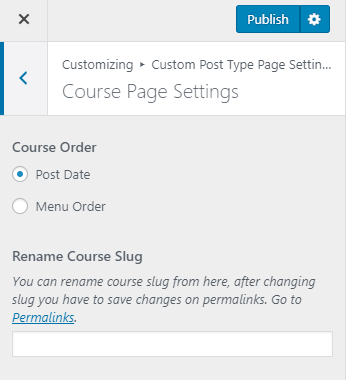You can change the order of the posts in the archive page in this theme. The custom posts archive page can be displayed either using latest posts order or by defining the order in the post itself.
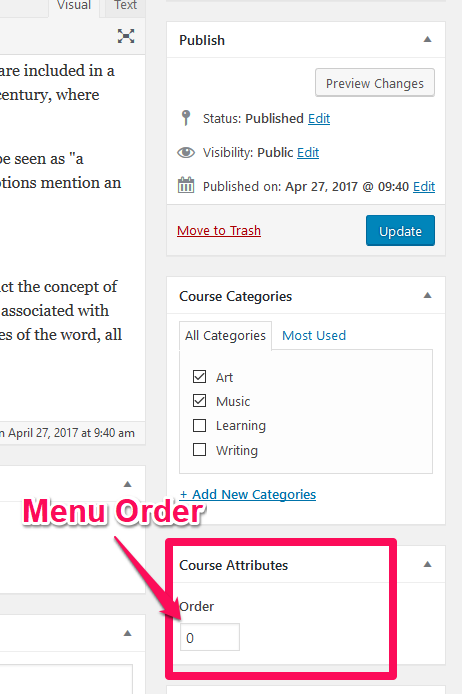
- Go to Appearance> Customize> Custom Post Type Page Settings
- Select the Page you want to the change order of.
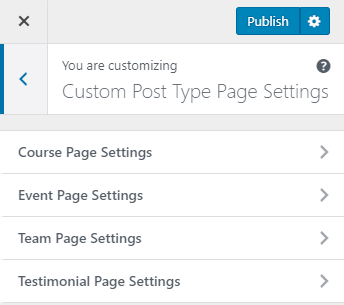
- Select Post Date if you want to display the latest posts on the top.
- Select Menu Order if you want to display posts according to the order you define while publishing the posts.
- Rename Course Slug
- Click Publish