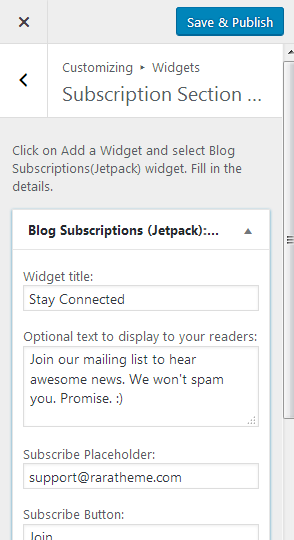You can display and configure the subscription/newsletter section on the home page.
To enable this section, you must install and activate Jetpack plugin.
Once the Jetpack plugin is activated, from WordPress dashboard, go to Jetpack> Settings. In the Discussion tab, enable Subscriptions.
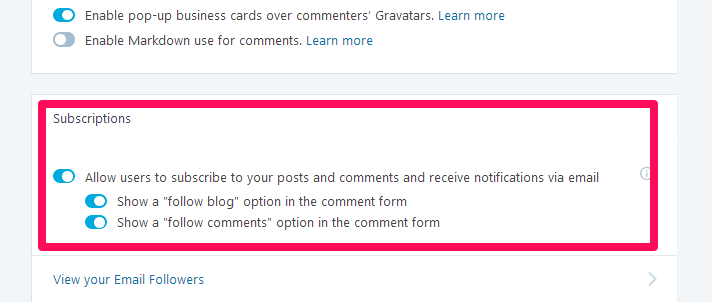
Once the subscription module is activated on Jetpack plugin, you need to configure the subscription section.
Please follow the below steps to configure Subscription Section
- Go to Appearance> Customize> Home Page Settings> Subscription Section Widget
- Click “Add a Widget”
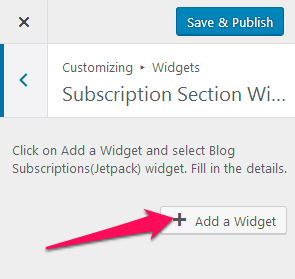
- Select Blog Subscriptions (Jetpack) from the list of widgets
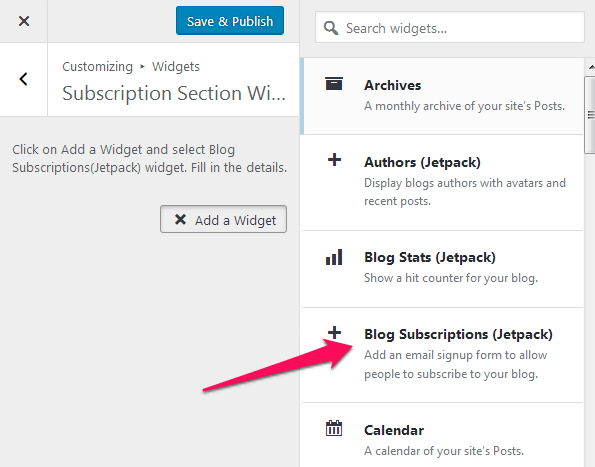
- Fill in the subscription/newsletter form details.
- Click Save & Publish