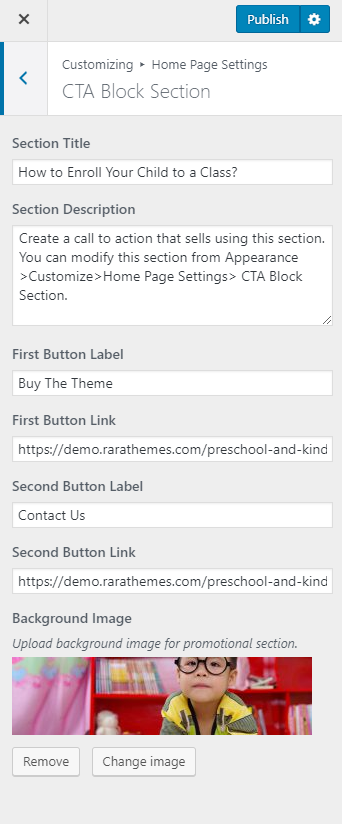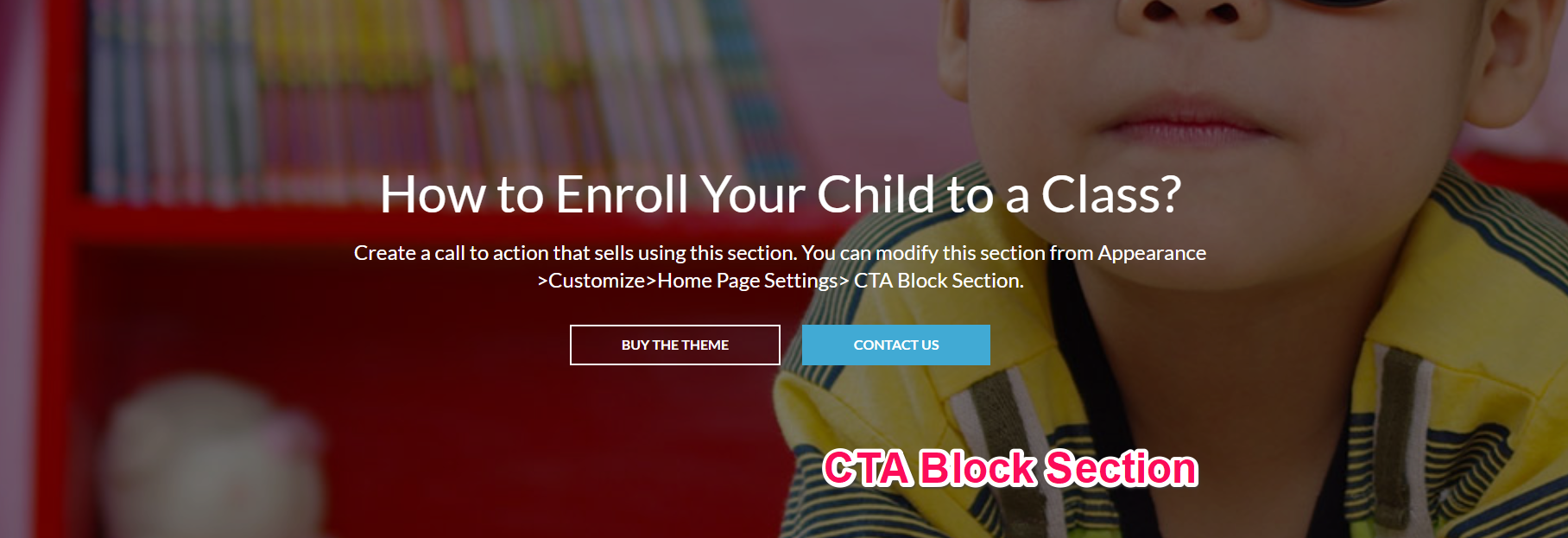
Please follow the below video tutorial or the following steps to configure CTA Block Section
- Go to Appearance >Customize>Home Page Settings> CTA Block Section
- Enter the title and short description for the section
- Enter the First and Second label and link Buttons
- Select an background image for this section
- Click Publish