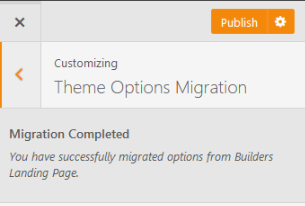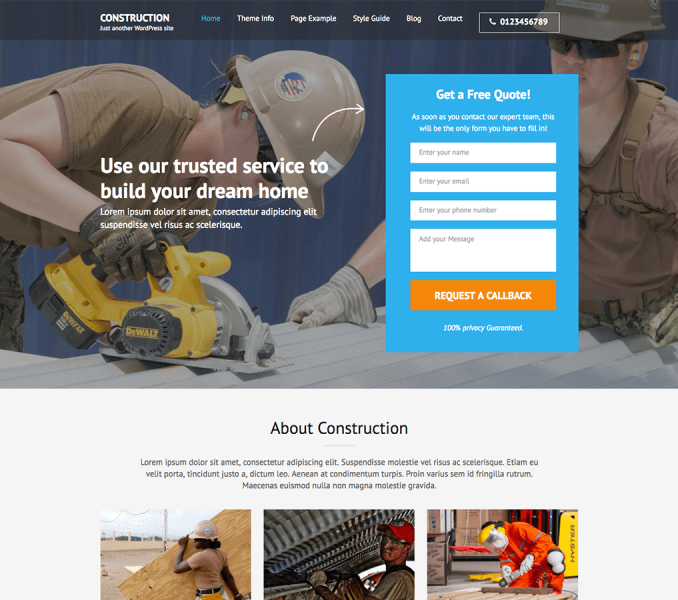You will get a “Theme Options Migration” option once you upgrade from Free/Child theme to a Pro Theme.
This option will import your saved settings from Free and Child themes to the Pro Theme. All customization in the Pro Theme will be reverted to settings from the Free and Child Theme.
Note: Please DO NOT USE this option on LIVE SITE as this process is IRREVERSIBLE.
Please follow the below steps to configure Theme Options Migration
- Go to Appearance > Customize > Theme Options Migration
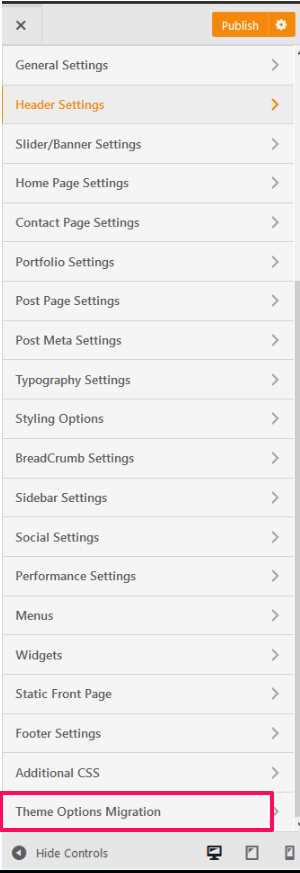
- Click from the desired Free/Child to import setting
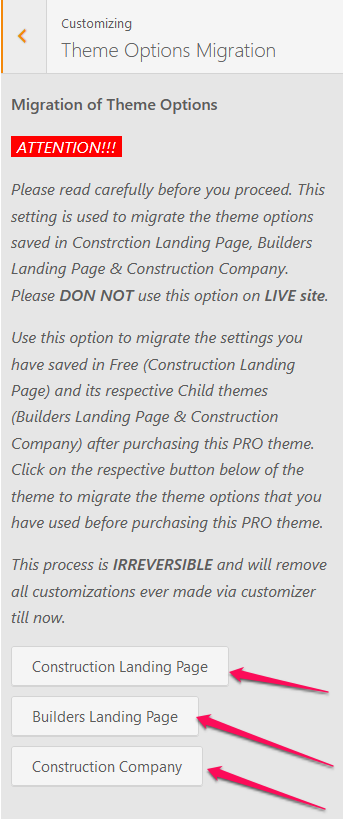
- Once you click on the desired theme, a confirmation dialogue box will open.
- Click YES on the newly open dialogue box to migrate theme settings. Click NO to cancel it.
- Once it is complete you’ll get migration completed message in the Theme Options Migration section.