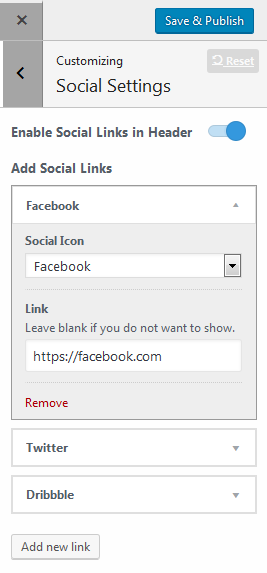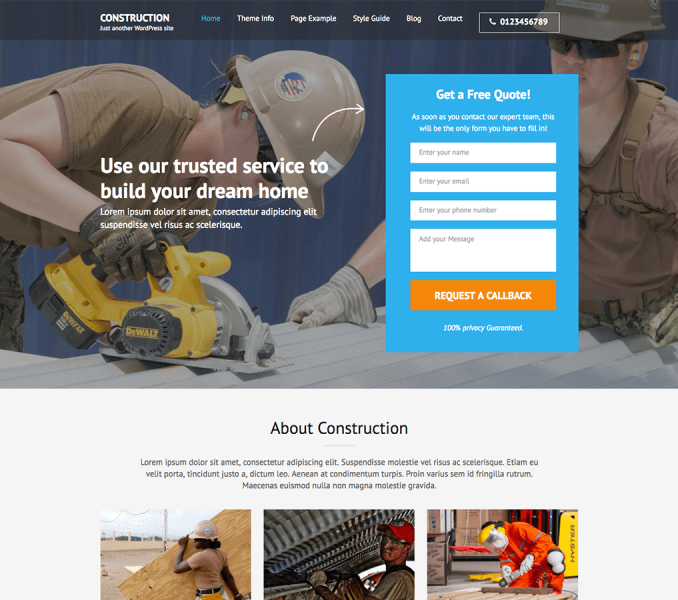Please follow the below video or the following steps to configure Social links on the header.
You can add social links on your header here.
- Go to Appearance> Customize> Social Settings
- Enable Social Links in Header to show social icons header
- Add Social Links by clicking Add new Link.
- Enter the respective social links.
- Click Save & Publish.