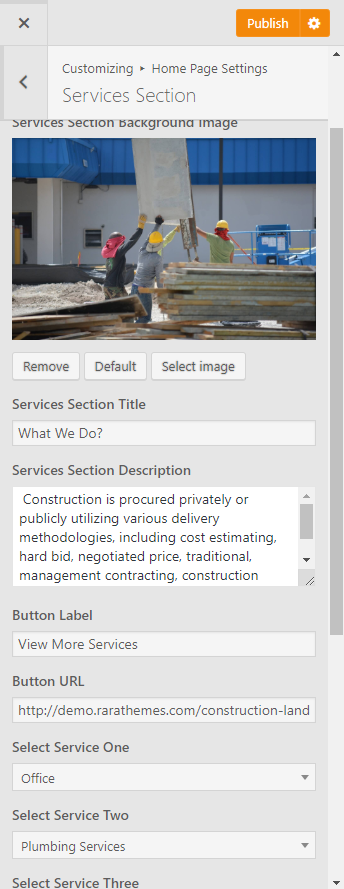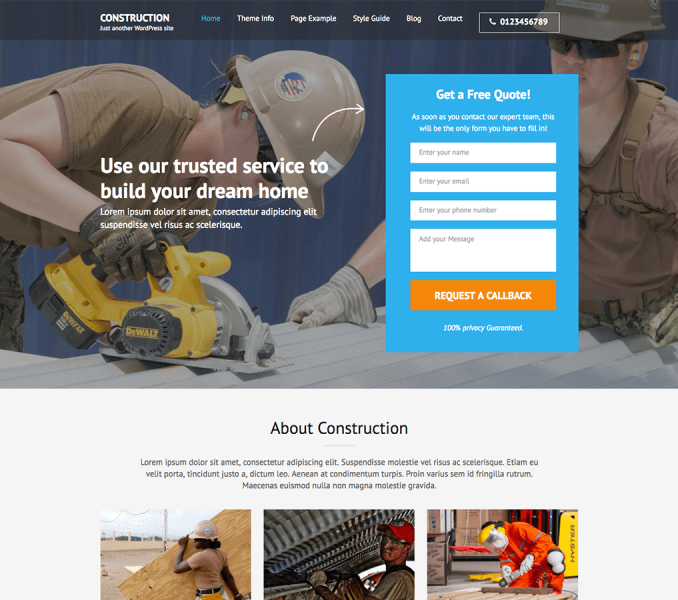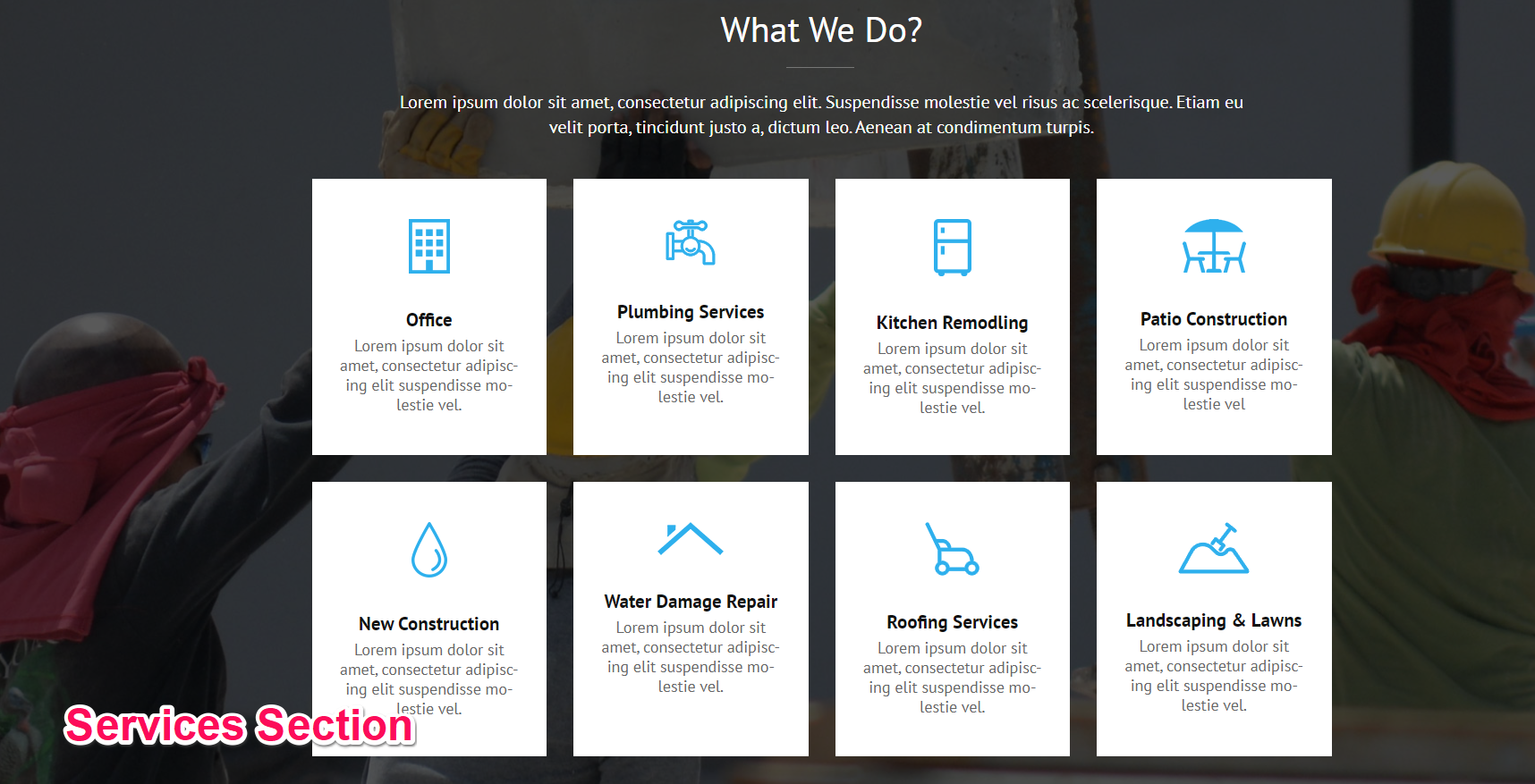
You can add your services on your homepage using this setting. Please follow the below video tutorial or the following steps to configure Service Section.
First, create a service page and add a new service to create a service section on the homepage.
How to Create a Service Page?
- Go to Dashboard > Pages > Add New.
- Enter the Title for the Service page.
- Enter the description for the service page in content area.
- Choose “Services Page” template
- Click on Publish/Update.
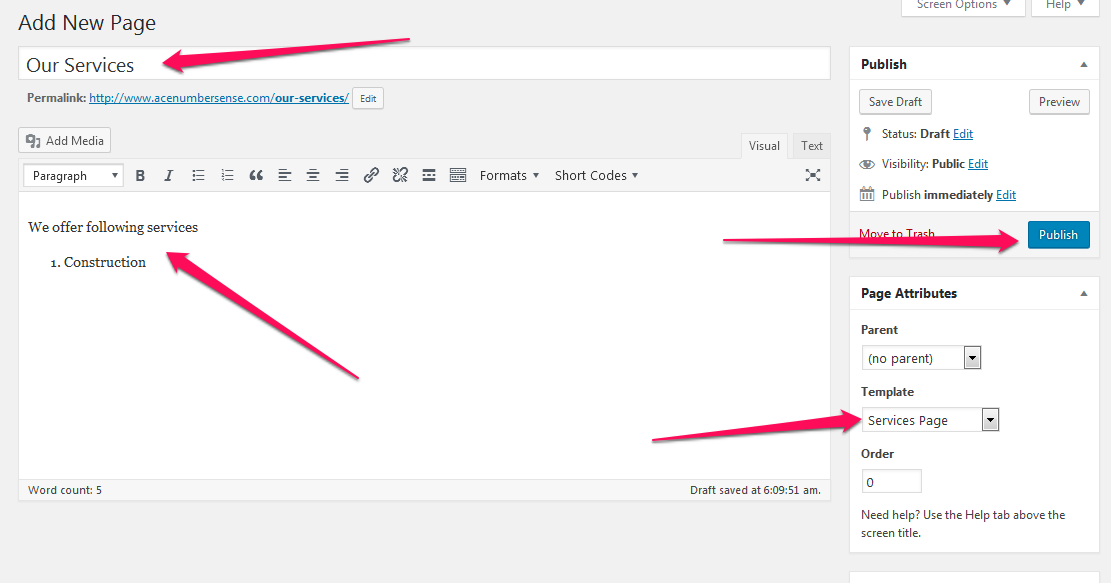
How to Add a Service?
- Go to Dashboard > Services > Add New Service.
- Enter the title for the Service.
- Enter the contents for the Service.
- Set the featured image for the Service.
- Click on Publish/Update button.
- Recommended Featured Image size for Services: 360 x 276 pixels
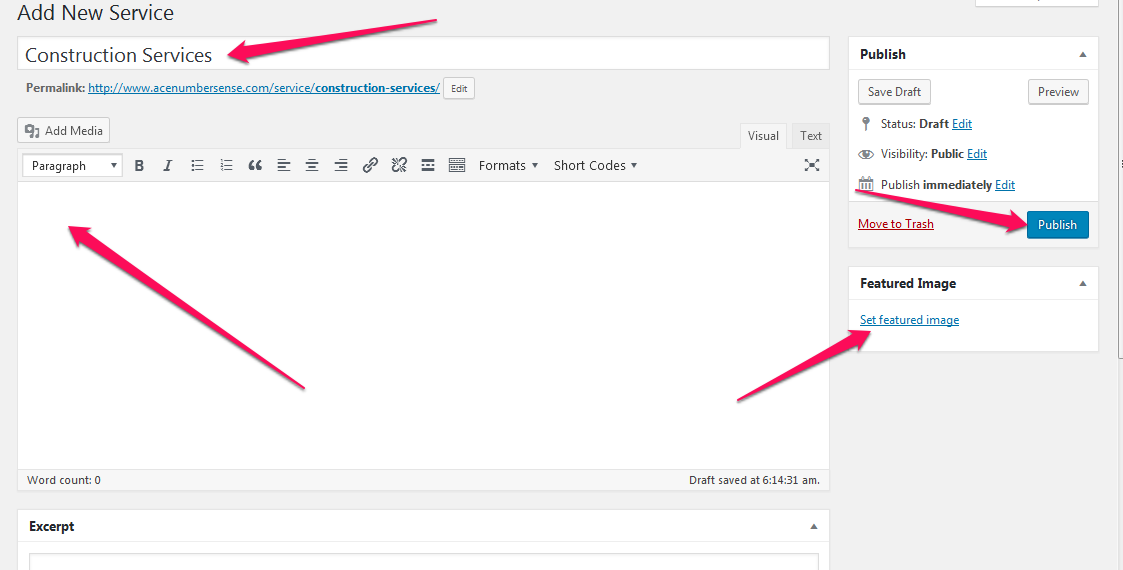
How to Configure the Services Section?
- Go to Appearance >Customize>HomePage Settings>Services Section
- Upload a background image for Services Section
- Enter Title and Description for Services section
- Enter Name for Button Label
- Enter Button URL
- Select the services you want to display on your home page
- Click Publish