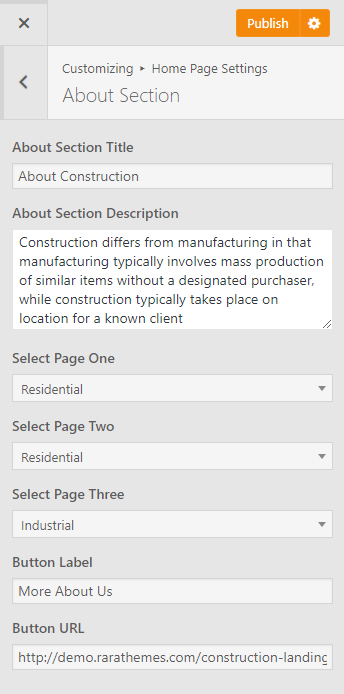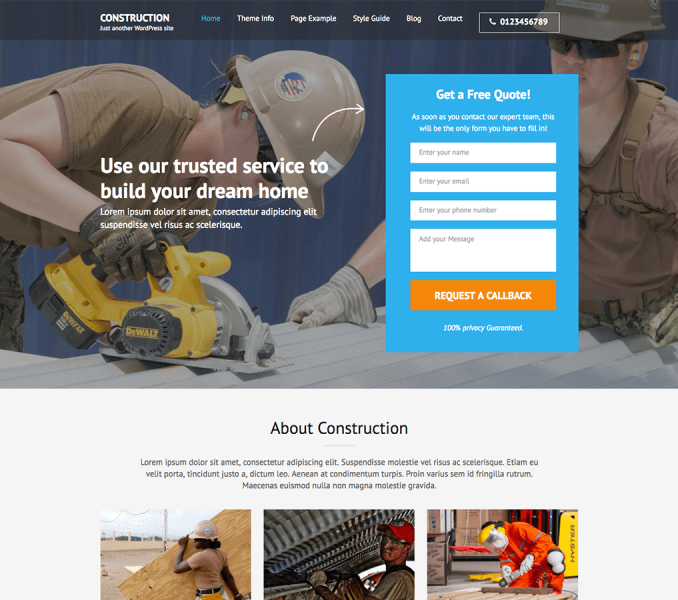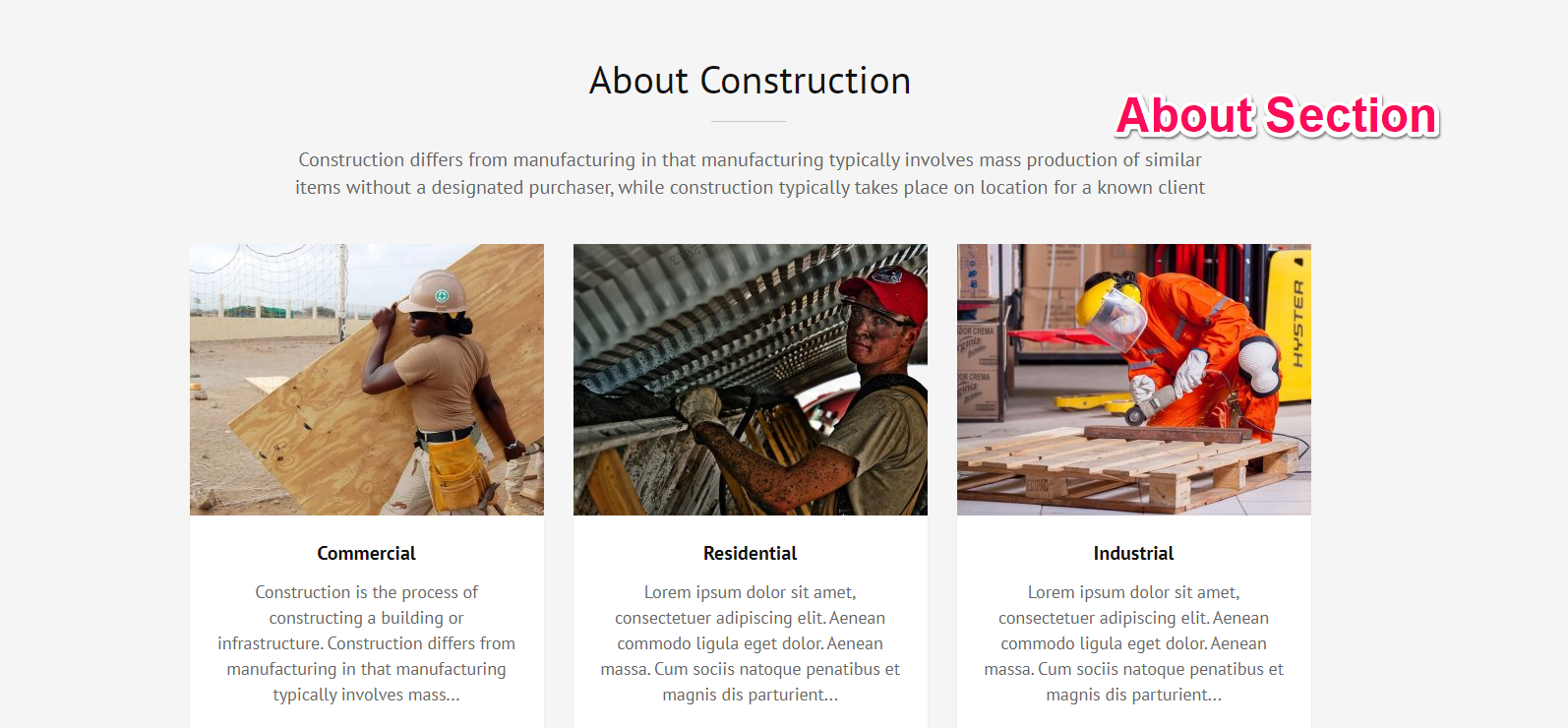
You can use this section to tell more about yourself. Please follow the below video or the following steps to configure About Section.
First you’ll need to create a page with About Template.
- Go to Dashboard > Pages > Add New.
- Enter the Title for the about page.
- Enter the contents for the about us page in content area.
- Choose “About Page” Template
- Click on Publish/Update.
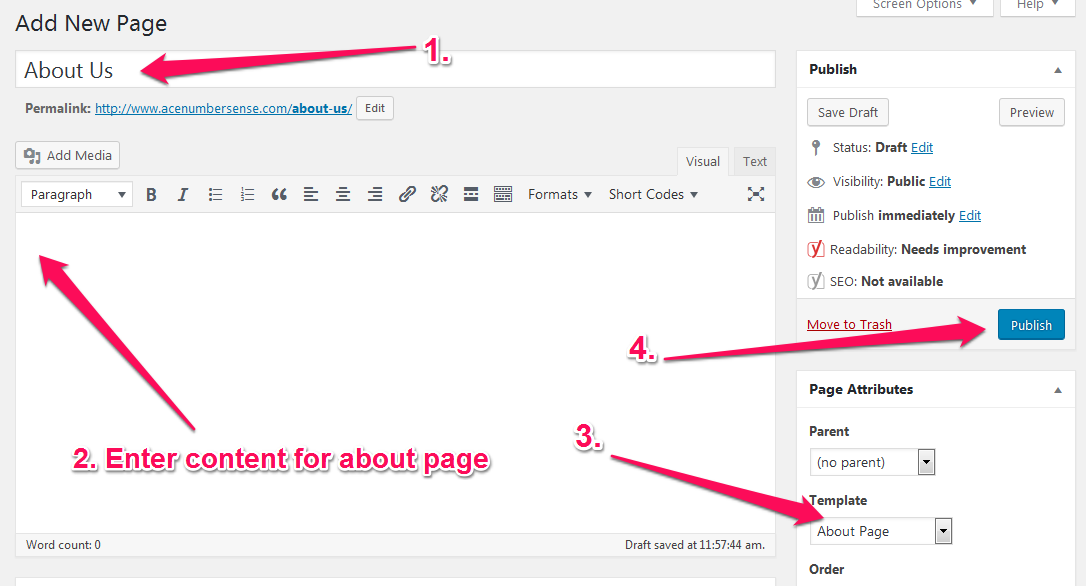
How to Configure About Section?
- Go to Appearance> Customize>Home Page Settings> About Section.
- Give About Section Menu Title and description.
- Choose pages for Select Page One, Two, and Three.
- Enter Button Label and URL. (The Button Label will display only after entering the Button URL)
- Click Publish.