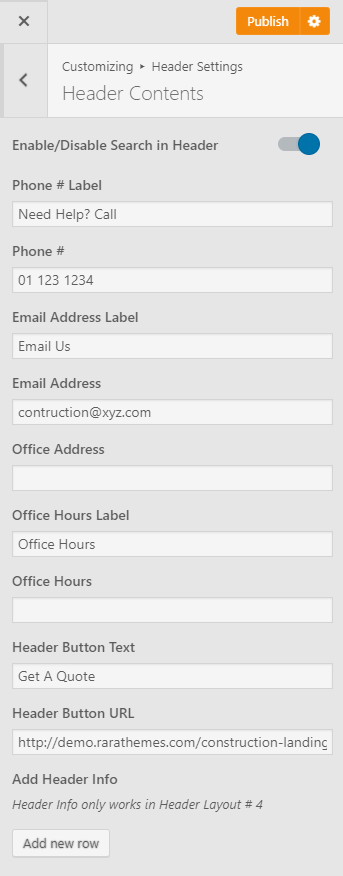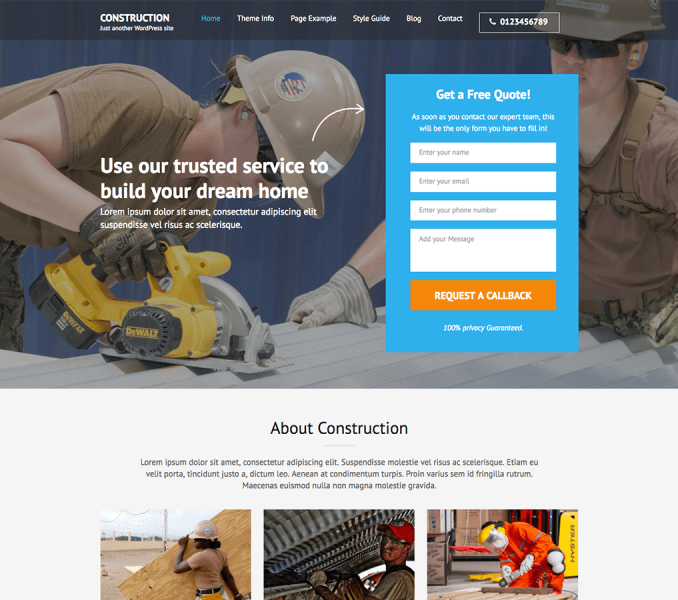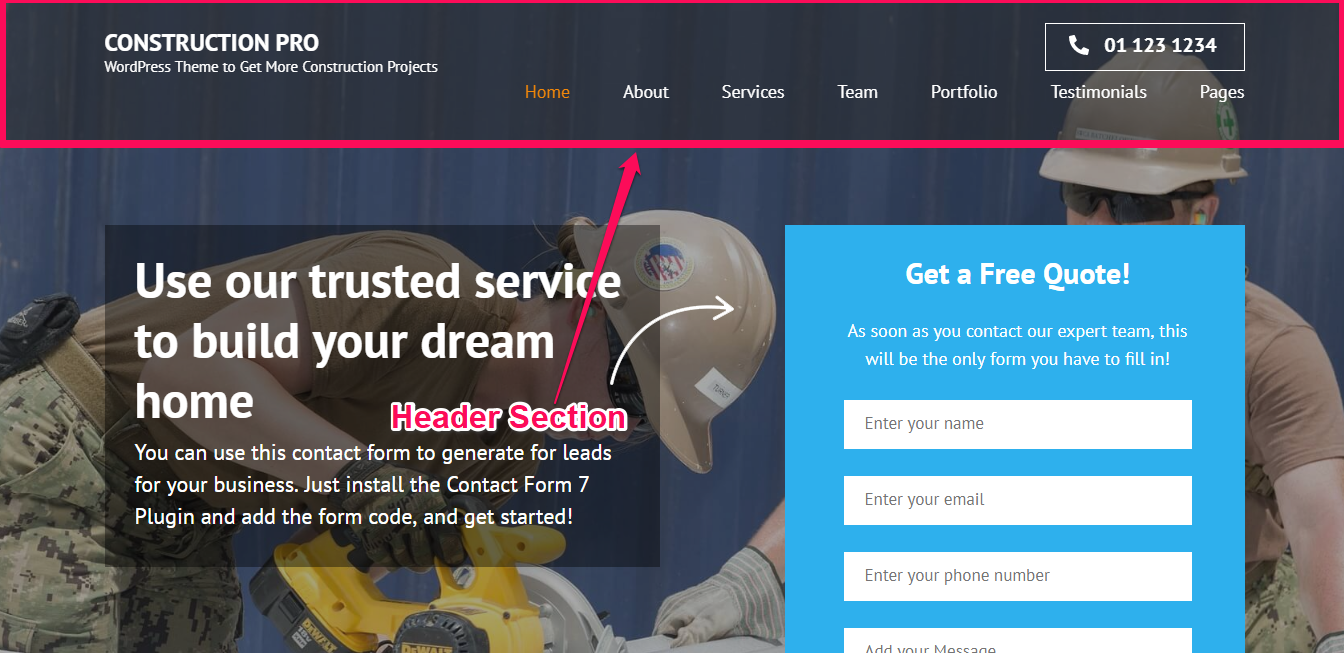
You can change Header Contents here. You can define what contents to display on your header, like Search Bar, Phone Number, Email and so on. This option is not available for first Header Layout. And, you many not get all the options for all the Header Layouts.
Please follow the video or the below steps to configure Header Contents of your website.
- Go to Appearance > Customize > Header Contents
- Enable or Disable Search Bar on your header
- Enter Phone Label and Phone Number
- Enter Email Label and Email Address
- Enter Office Hours Labels and Office Hours
- Enter Header Button Text and the URL
- You can add extra header row if required
- Click Publish