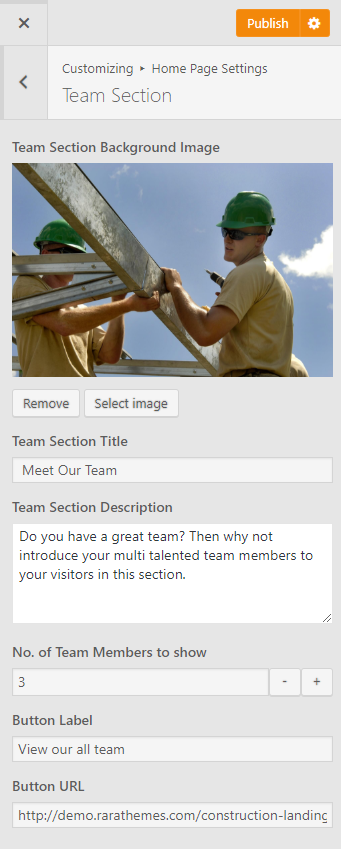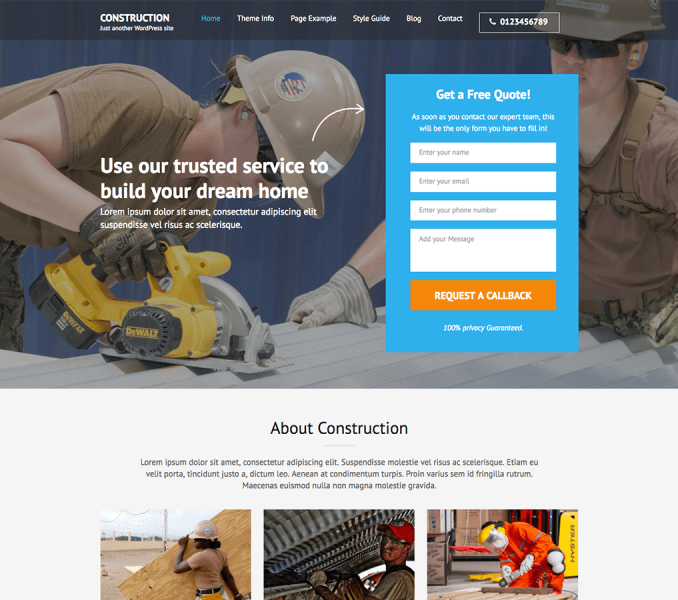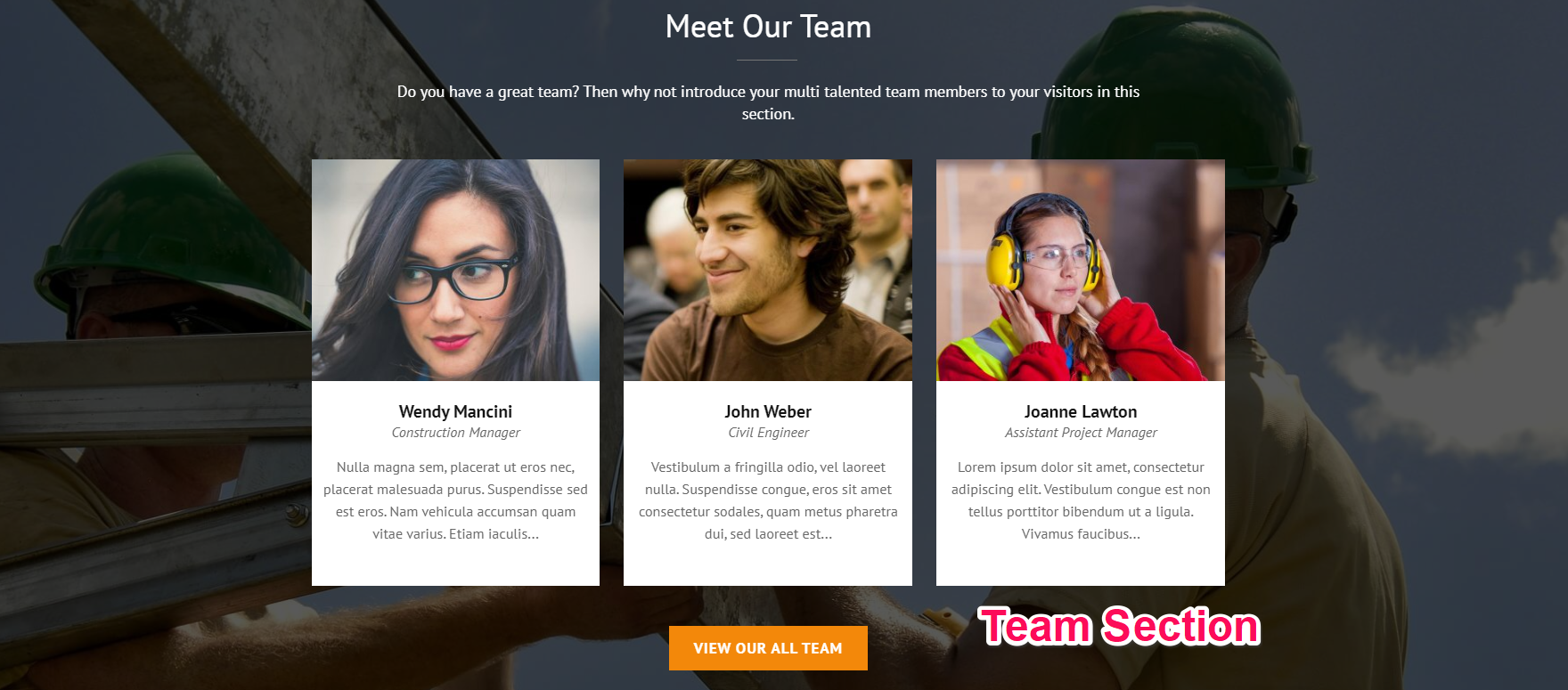
Please follow the below video tutorial or the following steps to configure team section.
First you’ll need to create a page with “Team Page” Template
- Go to Dashboard > Pages > Add New.
- Enter the Title for the Team page.
- Enter the description for the Team page in content area.
- Choose “Team Page ” Template
- Click on Publish.
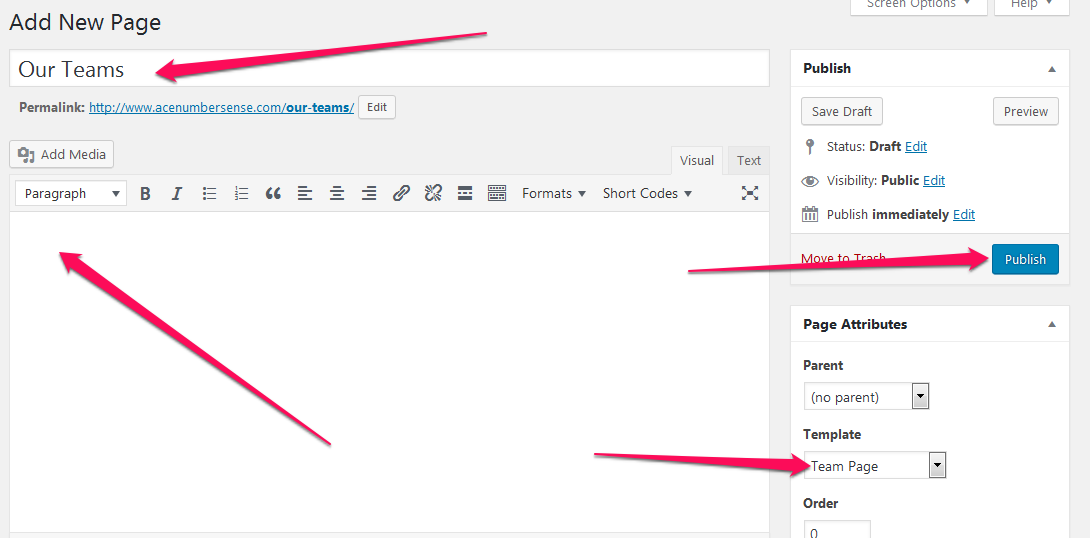
In order to Add a Team, follow the below guidelines.
- Go to Dashboard > Teams > Add New Team.
- Enter the title for the Team
- Enter the contents for the Team.
- Set the featured image for the Team.
- Click on Publish/Update button
Recommended Featured Image size for Team: 360 x 276 pixels
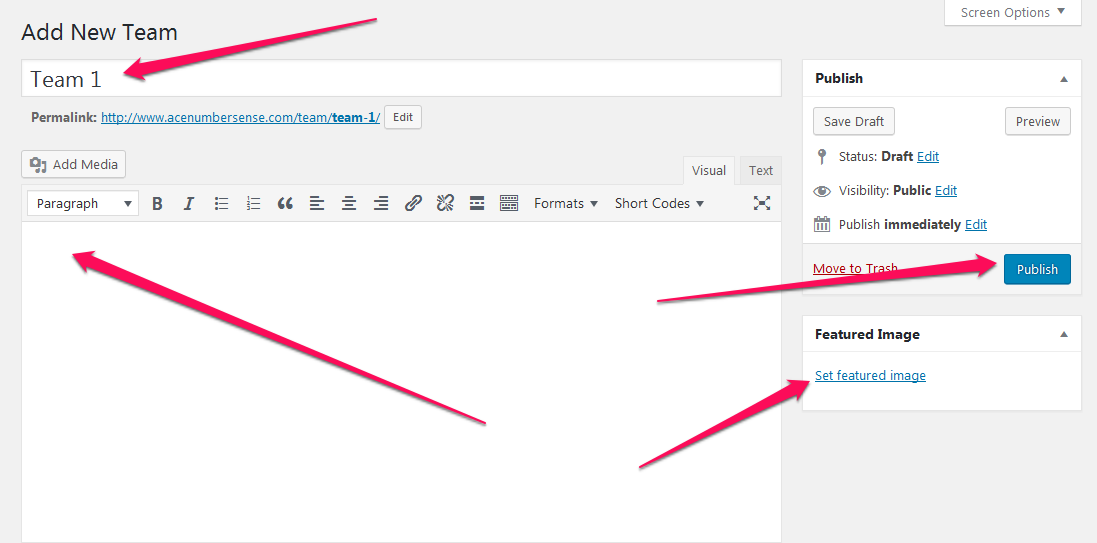
Now, follow the below steps to configure Tema Section
- Go to Appearance >Customize>Home Page Settings>Team Section
- Upload a background Image for the Team section
- Enter Team Section Title and Description
- Enter the number of Teams you want to display on the home page
- Enter Button Label and URL. (Button Label will only display when you enter Button URL)
- Click Publish