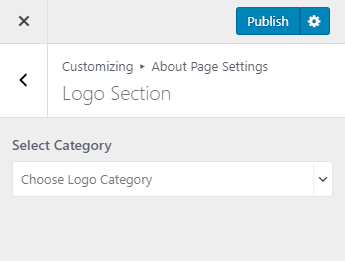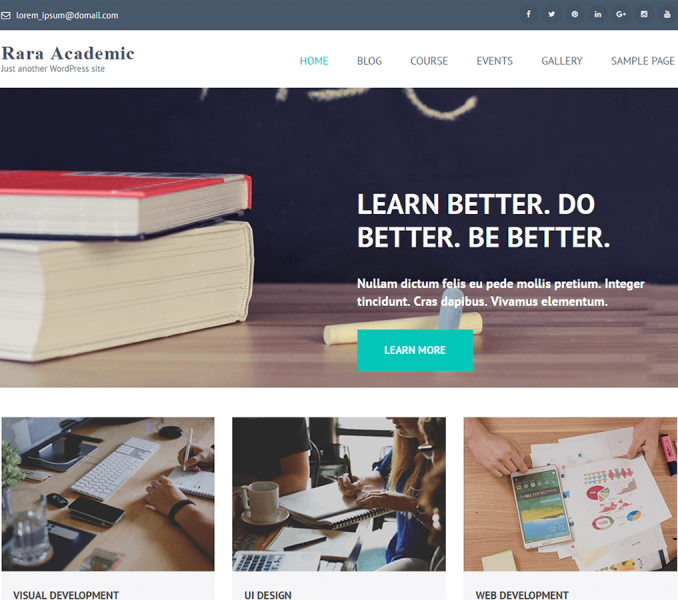You can edit sections of your about page here. Create an about page first.
Create About Page
- Go to Dashboard > Pages > Add New.
- Enter the Title for the about page.
- Enter the contents for the about page in the content area.
- Choose “About Page” Template
- Click on Publish/Update.
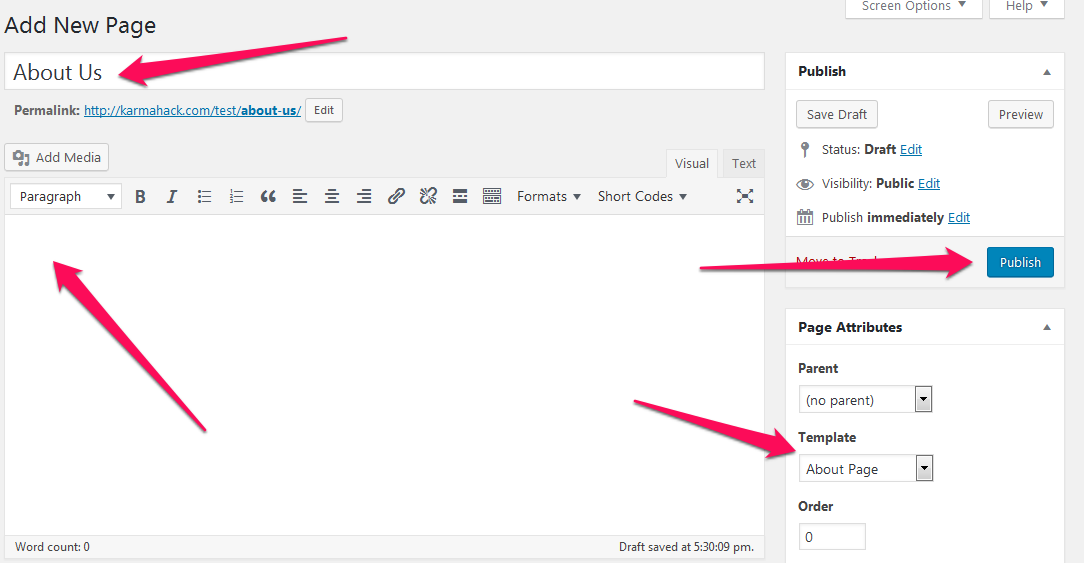
Configure About Page
- Go to Appearance> Customize> About Page Settings
- Go to the About Page on your website to customize the about page
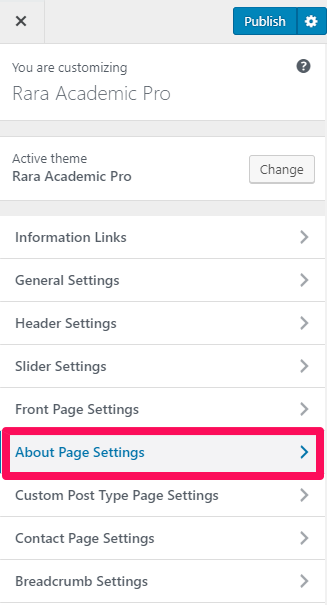
Counter Section
You can add/edit a background image to the stats counter section here.
- Go to Appearance> Customize> About Page Settings> Counter Section
- Click on Add a Widget and select Stat Counter Widget
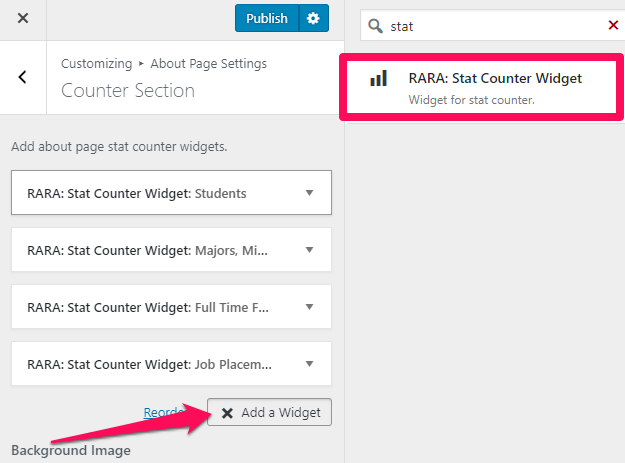
- Enter the Title, Counter data, and select an icon or upload an image
- Click on Done
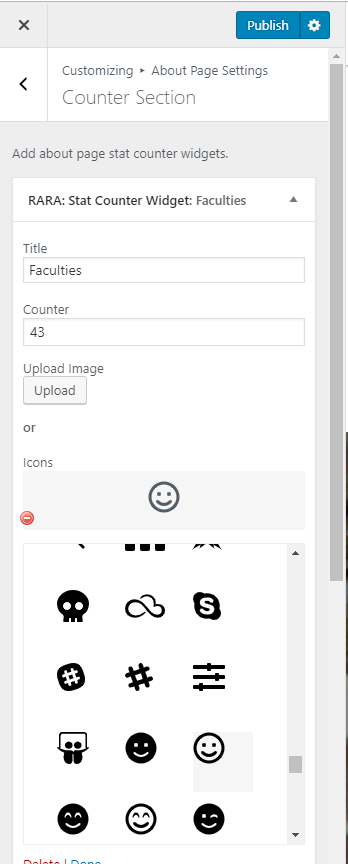
- Add more stats in a similar way
- Select a background image
- Click on Publish
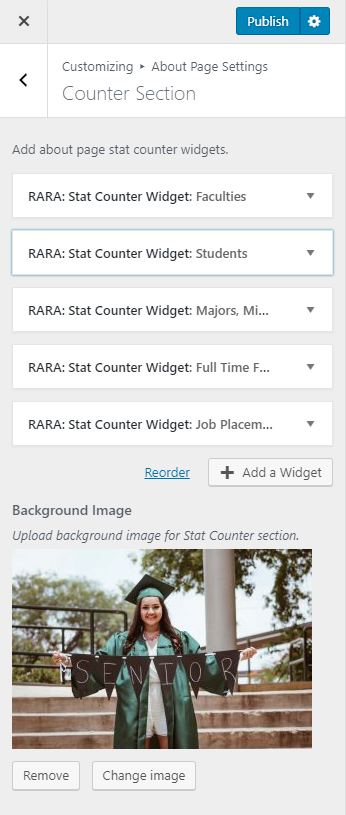
Why choose us Section
You can enter reasons to choose you here.
- Go to Appearance> Customize> About Page Settings> Why choose us Section (About)
- Enter the Section Title
- Click “Add a Widget” and select “RARA: Icon Text Widget”
![]()
- Enter the Title & Content
- Upload an Icon or select one from the list
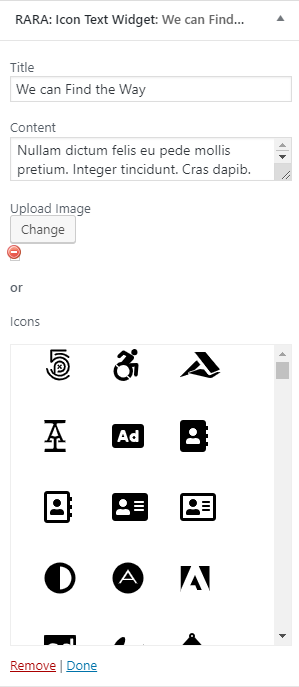
- Add more reasons in a similar way
- Click on Publish
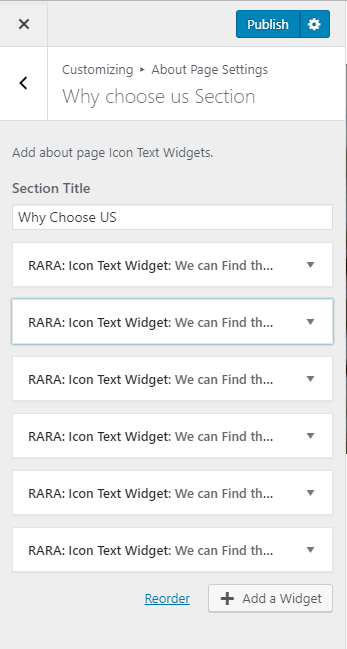
Feature Section (About)
You can add the features of your institution here.
- Go to Appearance> Customize> About Page Settings> Feature Section (About)
- Click “Add a Widget” and select “RARA: Icon Text Widget”
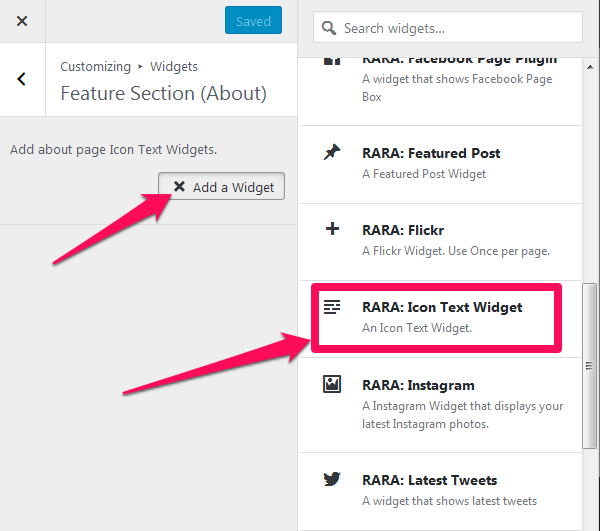
- Enter Title and Content
- Upload an Icon or select one from the list
- Click Publish
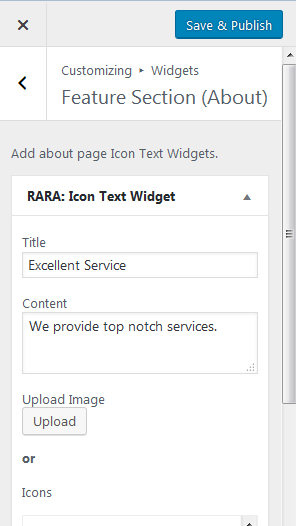
Logo Section
You can display logos in about page here.
- Go to Appearance> Customize> About Page Settings> Logo Section
- Select the Logo category
- Click Publish.