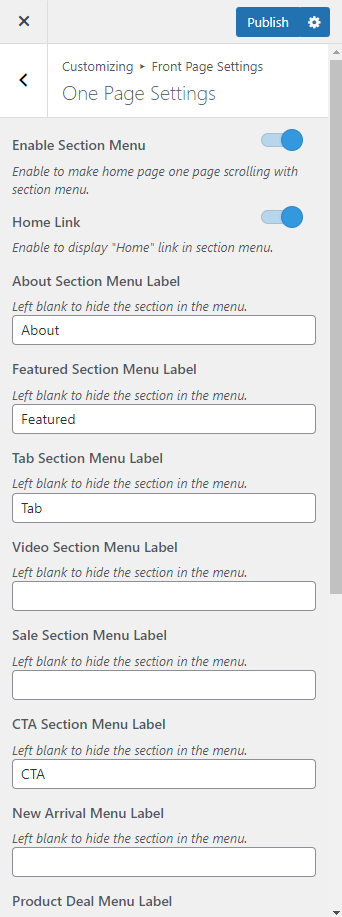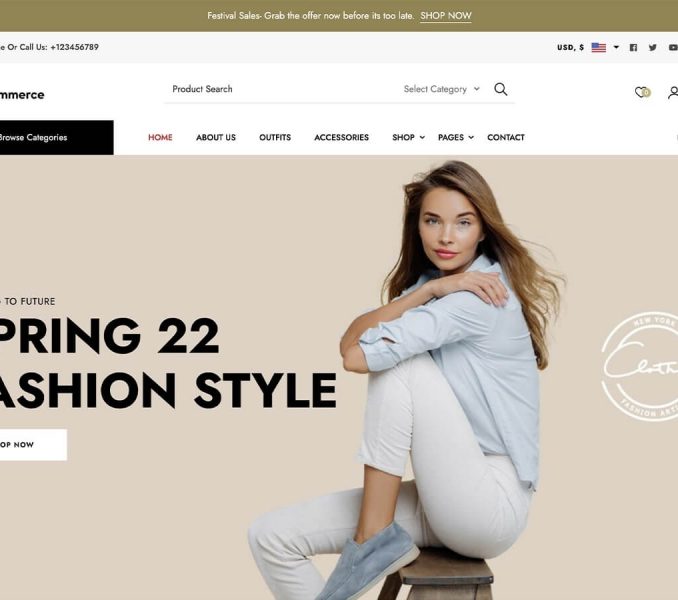You can make a one-page website with Rara eCommerce Pro WordPress theme.
Please follow the below steps to configure the one-page website.
- Go to Appearance > Customize > Front Page Settings > One Page Settings
- Enable Section Menu to make home page one page scrolling with the section menu.
- Enable Home Link to display “Home” link in section menu.
- Enter menu label for each section
- Click Publish.