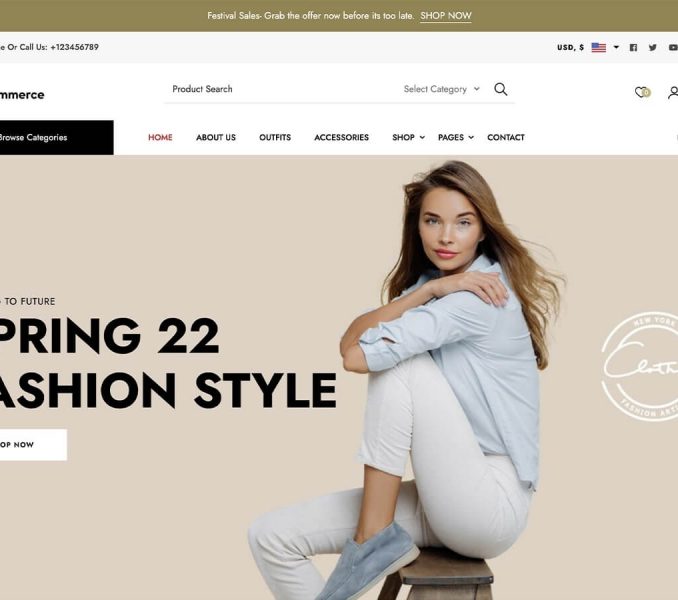Please follow the below steps to configure the Featured Section.
- Go to Appearance > Customize > Front Page Setting > Featured Section.
- Choose the Featured Layout for your site. This theme provides you 6 different option to choose from.

- Add Title for the Button.
- Choose Featured Area content Type. In this pro theme, you can not only use Page and Category as the featured content but you can also make your own custom featured content.
- Add or select the content to be displayed on the Featured Section.
- Click Publish.