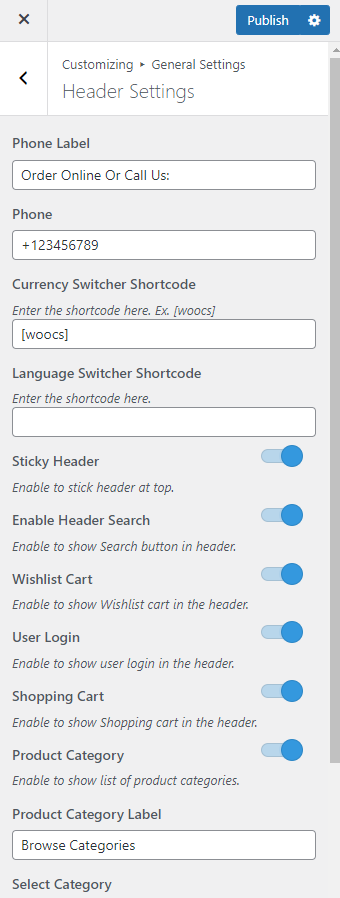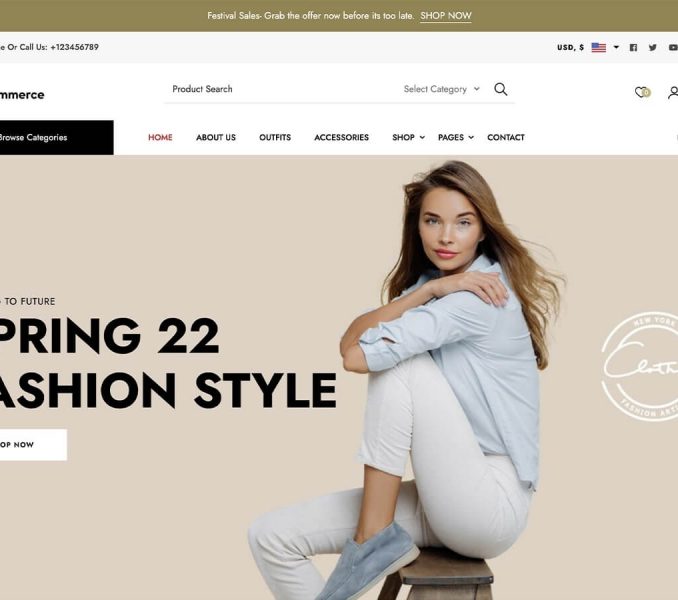Please follow the below steps to configure the Header settings on your website:
- Go to Appearance > Customize > General Settings > Header Settings
- Enter the Phone label and Phone number.
- Enter the Currency Switcher Shortcode and Language Switcher Shortcode.
- Enable Sticky Header to make the navigation bar stick at the top while scrolling down the website.
- Enable Header Search to display the search icon.
- Enable WishList Cart to show WishList cart in the header.
- Enable User Login to show user login in the header.
- Enable Shopping Cart to show Shopping cart icon in the header.
- Enable Product Category to show list of product categories.
- Enter Product Category Label.
- Select the Categories to display on the site header.
- Enter text for the Header Note field.
- Click on Publish