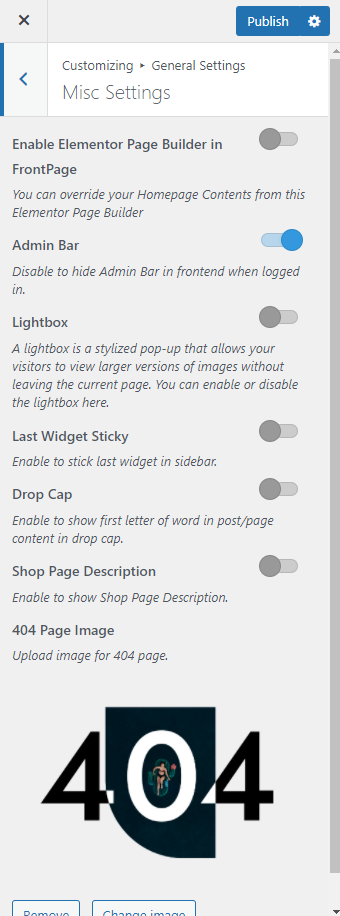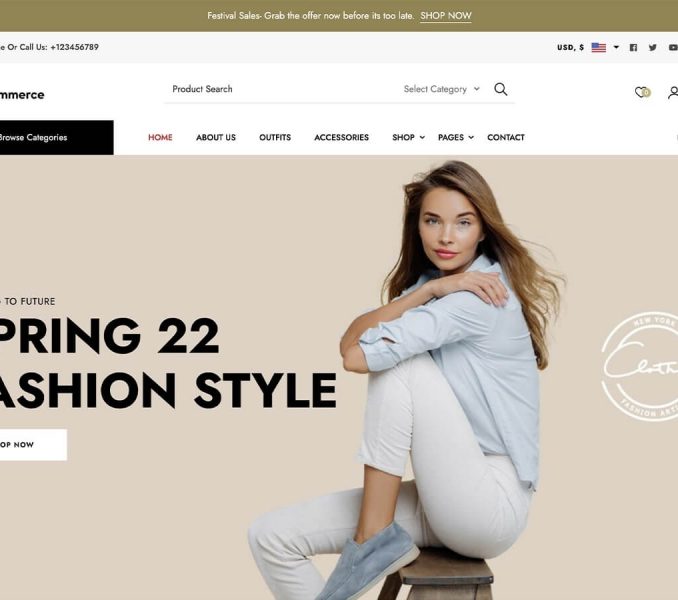How to Configure Misc Settings?
Last updated
- Go to Appearance > Customize > General Settings > Misc Settings
- Enable Elementor Page Builder in FrontPage to override homepage content via Elementor Page Builder.
- Enable Admin bar to show admin bar while logged in.
- Enable Lightbox if you want to display a larger version of images when users click on an image on your website.
- Enable Last Widget Sticky to have a sticky last widget.
- Enable Drop Cap if you want to show the first letter of the first word in the post/page content in drop cap.
- Enable Shop Page Description to display description on the Shop page.
- Upload a 404 Page Image.
- Click Publish.
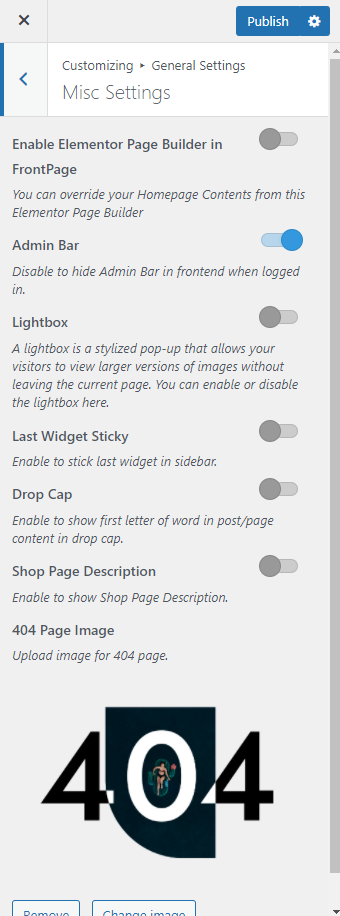 Still stuck? How can we help?
Still stuck? How can we help?
Was this article helpful for you?