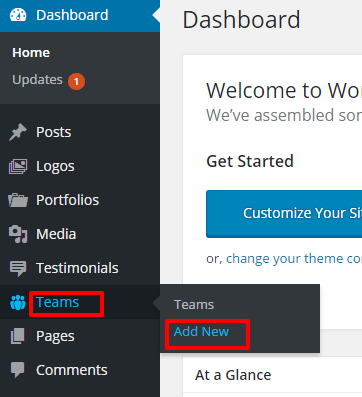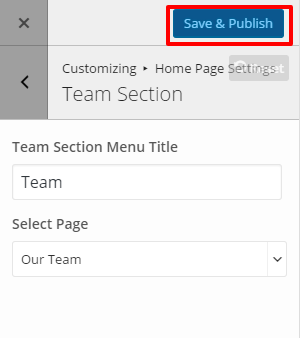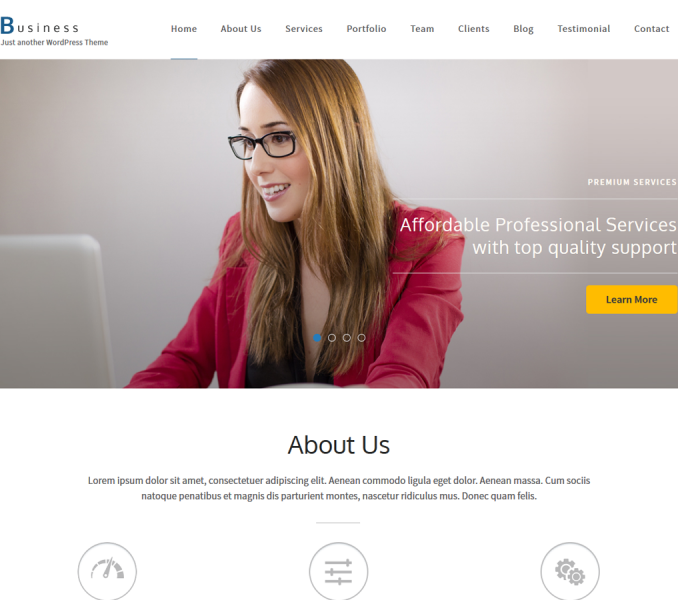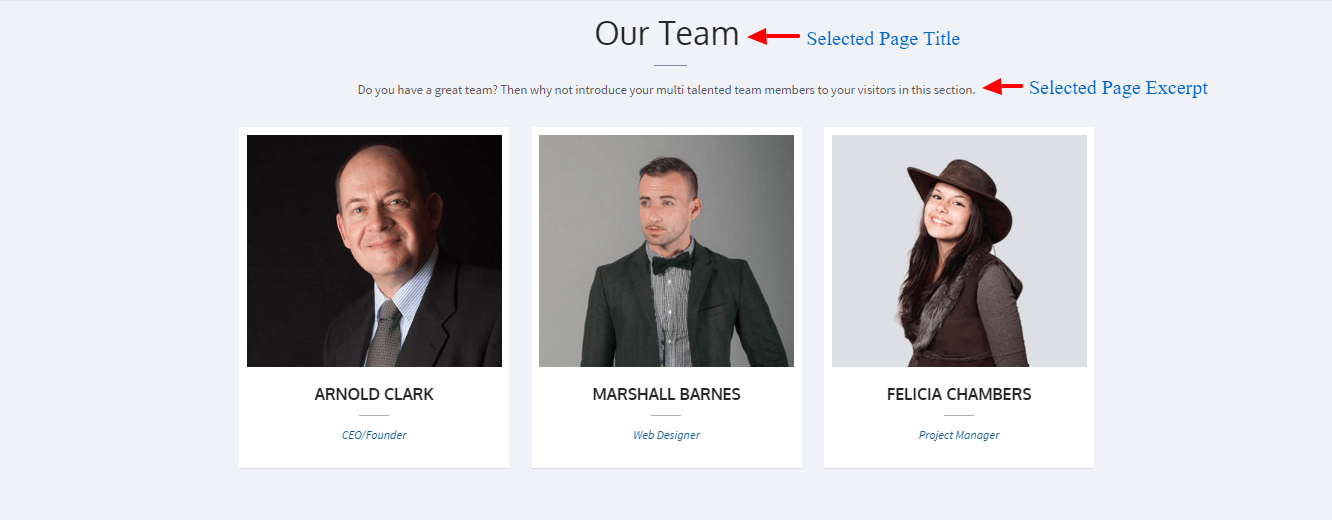How to Configure Team Section?
Last updated
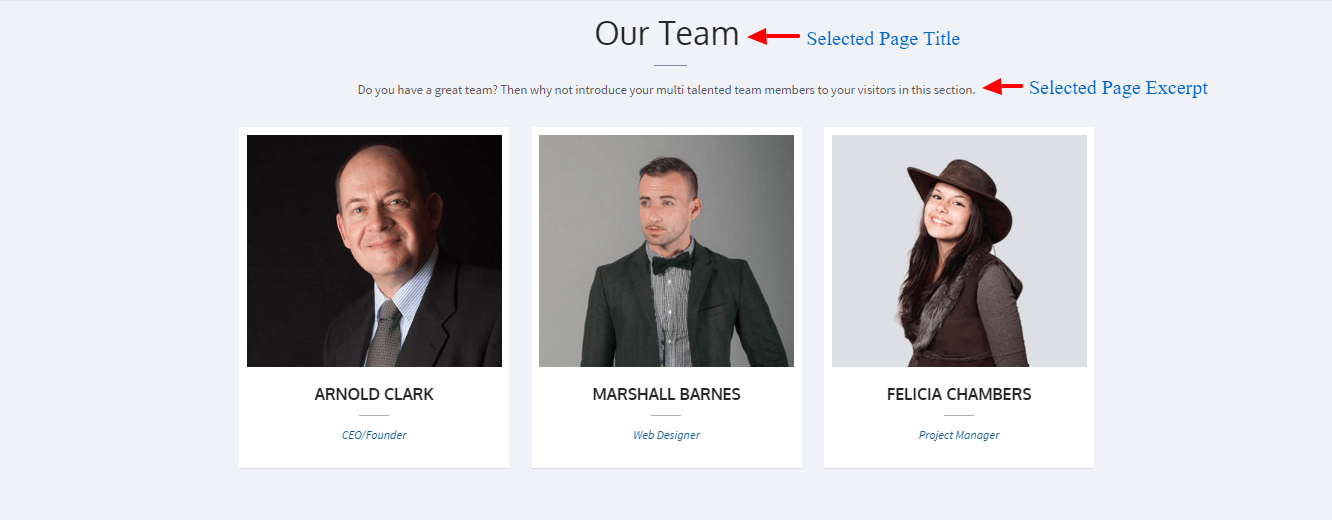
Setting up Team Page:
- Go to Pages>Add New
- Enter Page Title and Content.
- Choose Team page as Template under Page Attributes
- Click Publish.
Add Team Members:
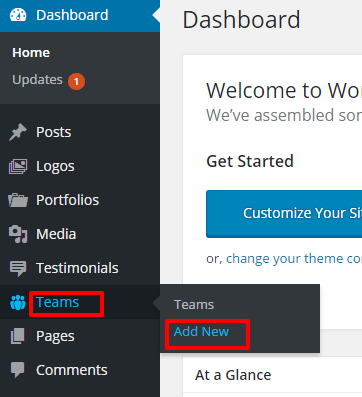
- Enter the Title, Content, Designation and Social Media Details.
- Upload an Image by clicking on Set Featured Image. ( Recommended Image size: Width: 340 px, Height: 310 px )
- Click Publish.
Team Section on Homepage
- Go to Appearance >Customize>Home Page Settings>Team Section.
- Enter Team Section Menu title.
- Select the Page with Team Page template.
- Click Save & Publish.
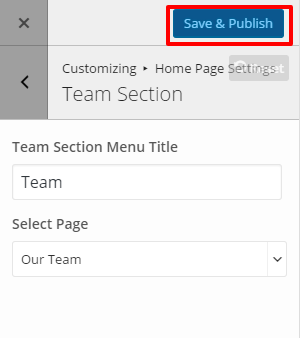
Still stuck? How can we help?
Was this article helpful for you?