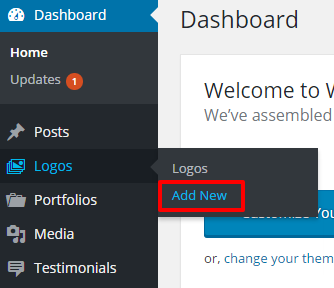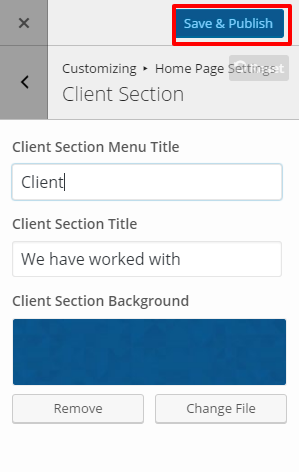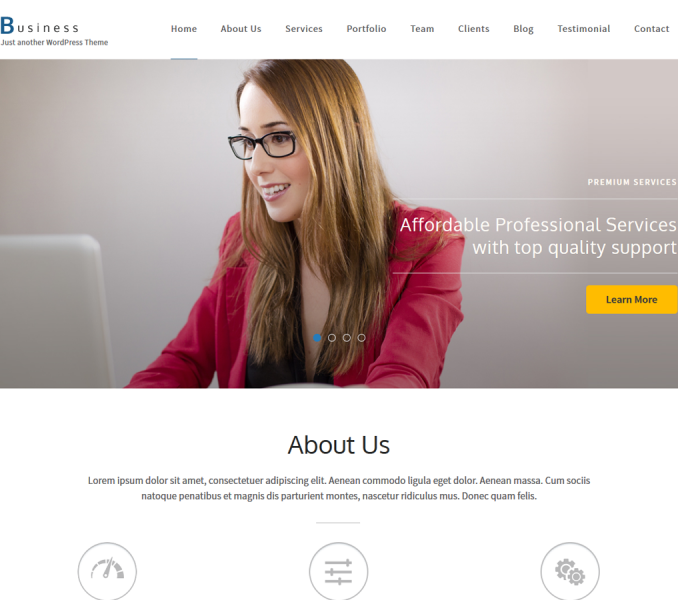How to Configure Client Section?
Last updated

Upload Client Logo
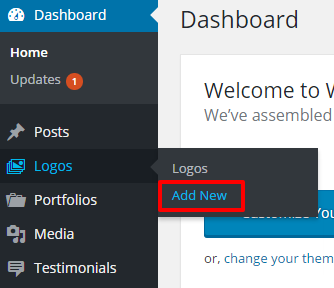
- Enter Title, Set Featured Image and add a link.
- Click Publish.
Client Section on Home Page :
- Go to Appearance >Customize>Home Page Settings>Client Section.
- Enter Client Section Menu Title.
- Enter Client Section Title.
- Upload Client Section Background.
- Click Save & Publish.
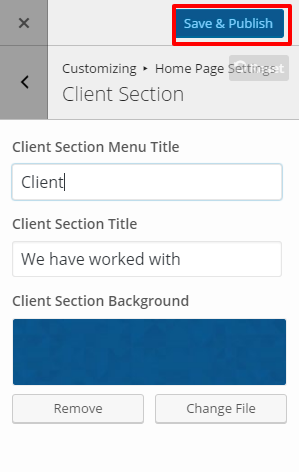
Still stuck? How can we help?
Was this article helpful for you?