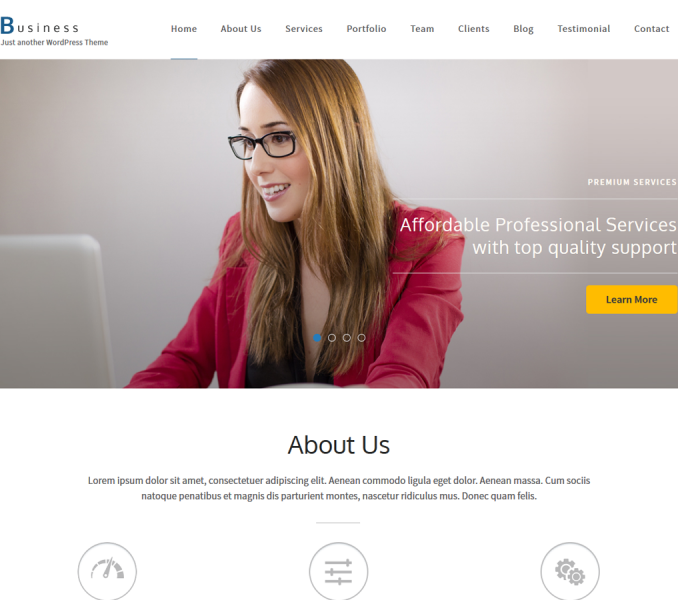Please follow the below steps to configure Call To Action One
- Go to Appearance> Customize>Home Page Settings> Call to Action One
- Click Add a Widget
- Insert RARA: Call to Action Widget.
- Enter the necessary details.
- Click Save & Publish.
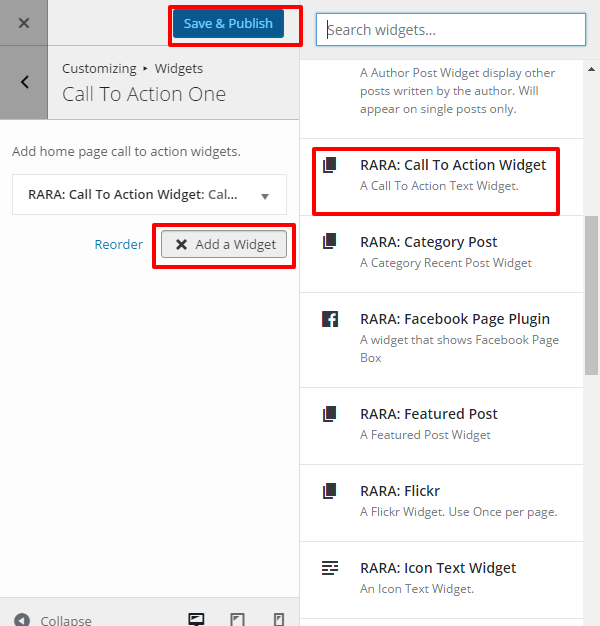
Note : You can also access and edit the Call to Action One from Appearance>Widgets