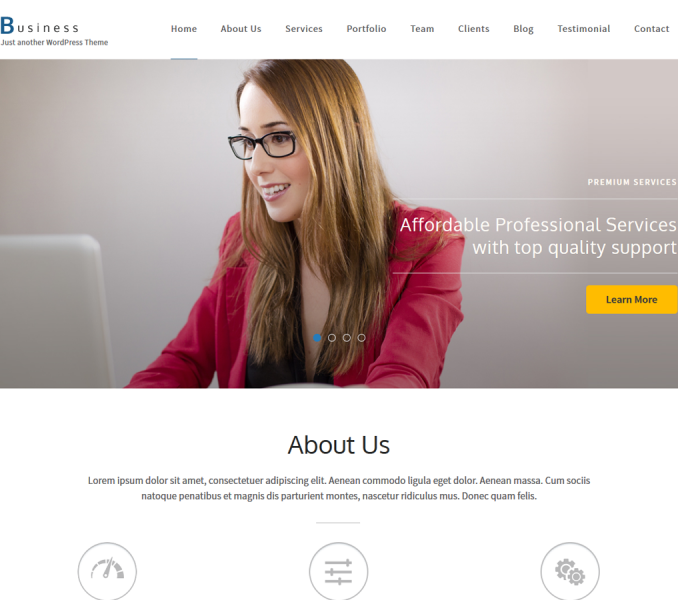Please follow the below steps to configure Header Setting
- Go to Appearance> Customize> Header settings
- Disable Section Menu, if you wish to disable section menu and have a custom menu
- Enable or disable Home Link.
- Click Publish.
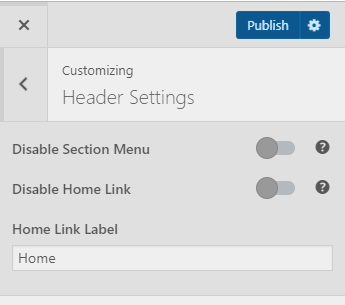
If you have not Disabled Section Menu, the primary menu on your website will not point to separate pages. Instead, these header menu links can point to relevant sections on the same page. When clicked, they can take you to the relevant section on the page using a smooth scrolling effect.