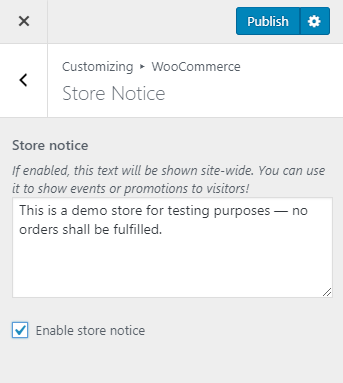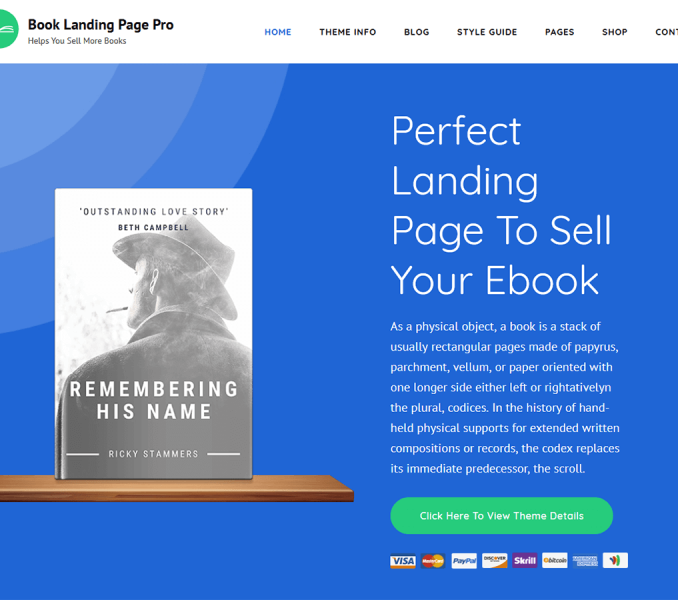You can show the notice to show events or promotions to the visitors.
To enable the Store Notice, follow the below steps:
- Go to Appearance> Customize> WooCommerce> Store Notice
- Enable the Store Notice
- Enter the text you want to display as Store Notice
- Click Publish