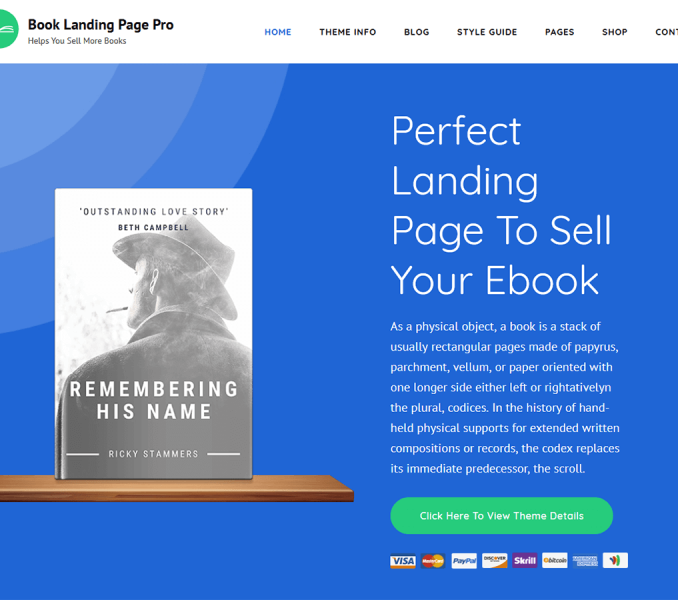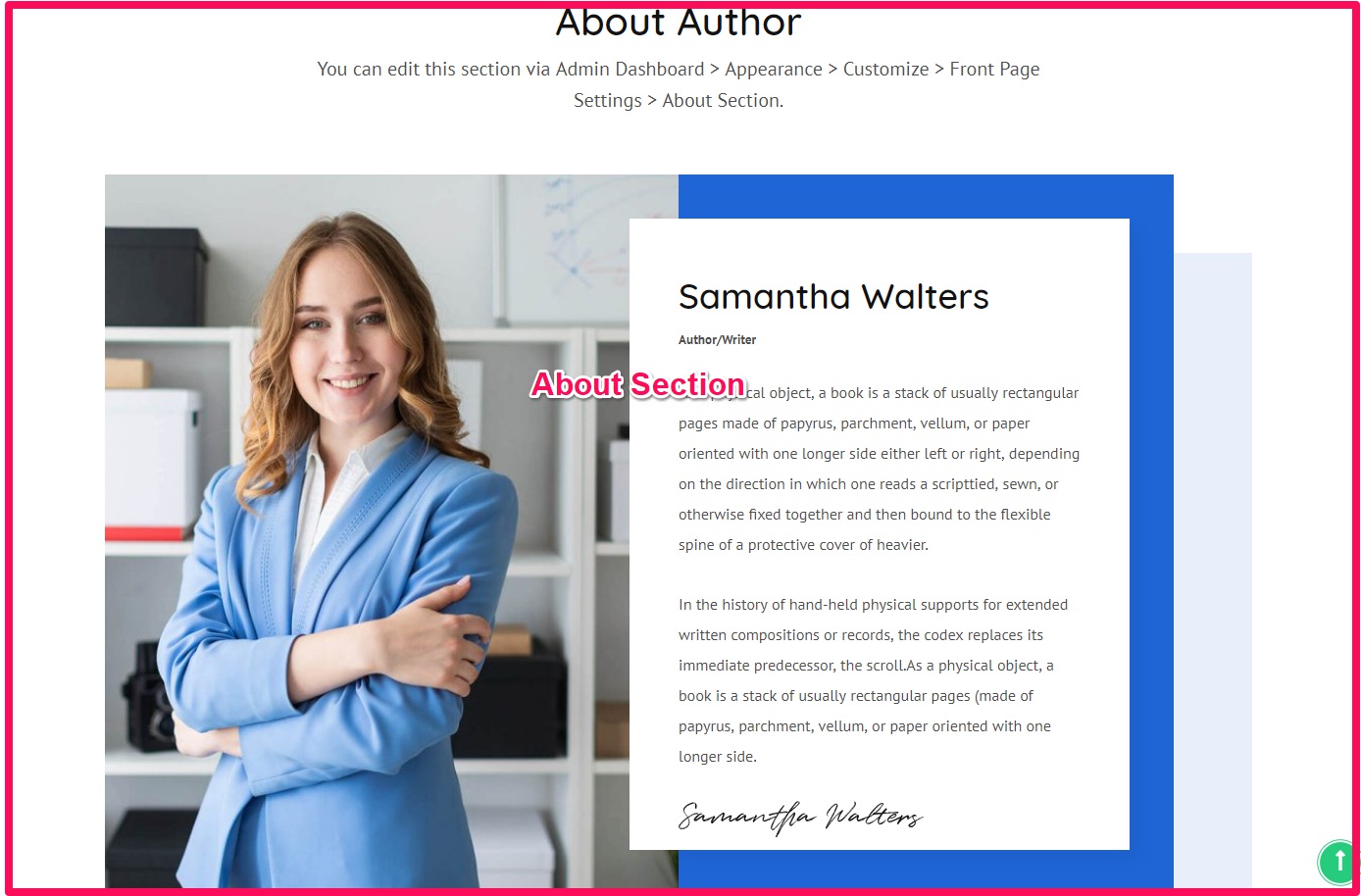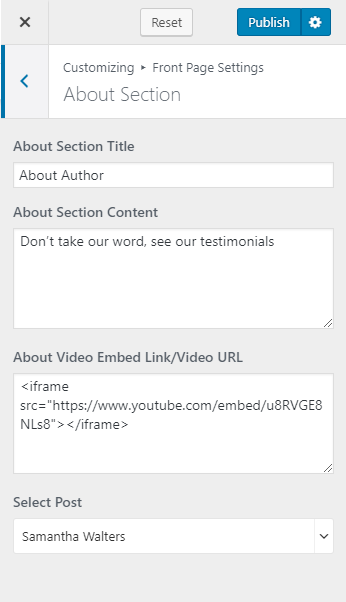Please follow the below steps to add about section information on the homepage of your website.
- Go to Appearance> Customize> Front Page Settings> About Section
- Enable About Section. Blue is enabled.
- Enter the About Section Title & Content
- Enter the About Video Embed Link and Select the Post. The post is displayed beside the video and it shows information about the Author. (You need to create a separate post by going to Posts> Add New)
- Click on Publish