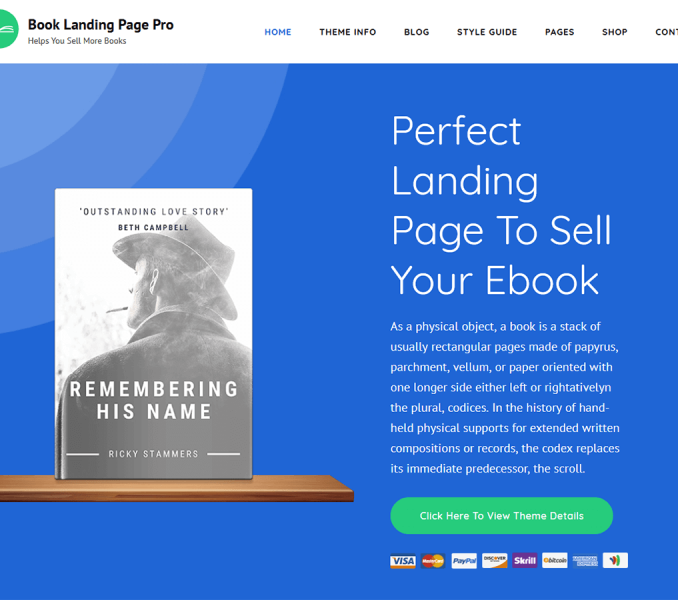You can sort various sections of the homepage using this settings panel.
Please follow the below video tutorial or the following steps to sort the different sections of the homepage:
- Go to Appearance> Customize> Front Page Settings> Sort Home Page Section
- Sort the different sections of the home page by dragging the sections up and down. You can disable a section by clicking on the eye icon.
- Click on Publish