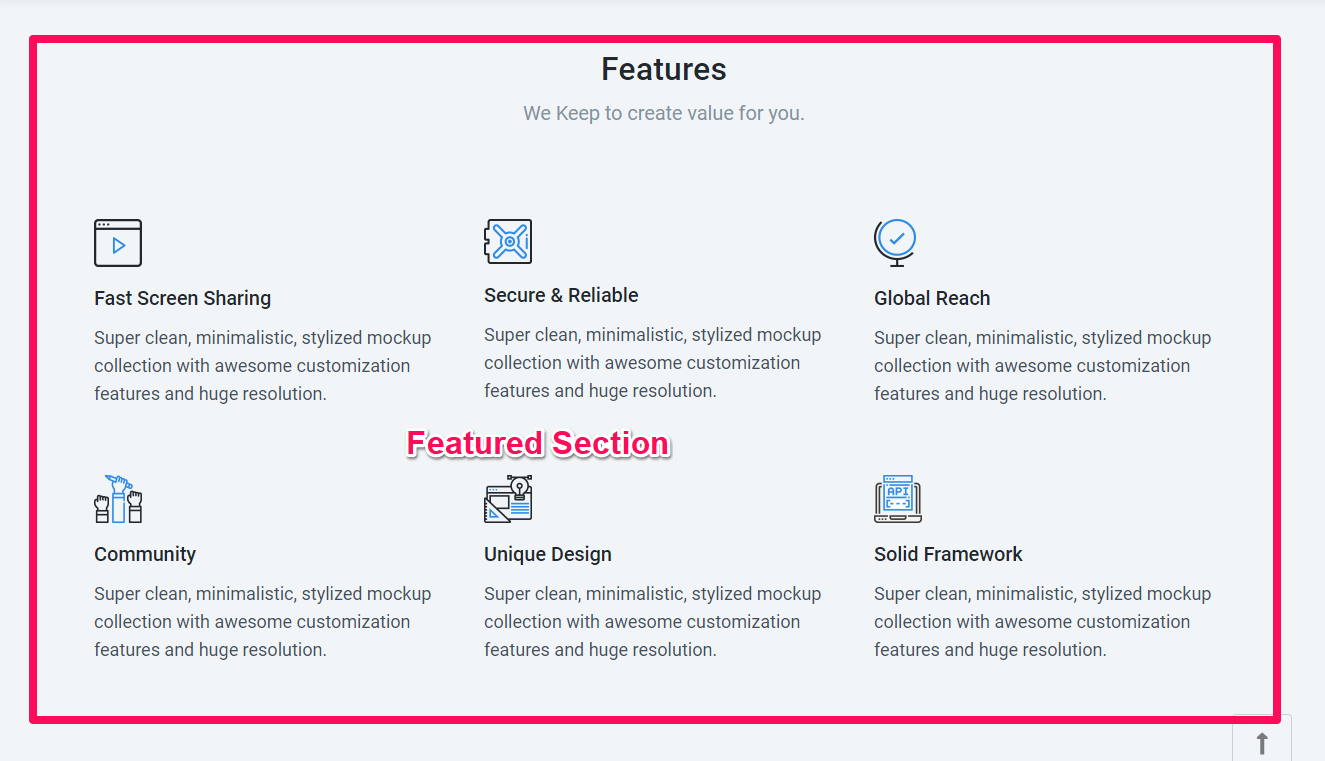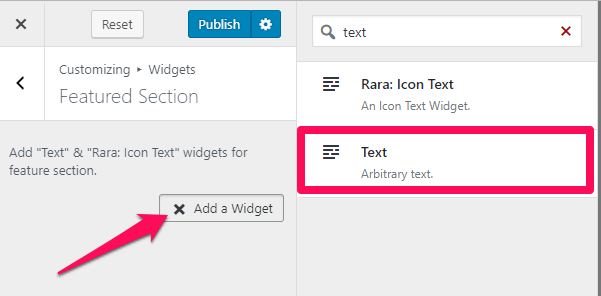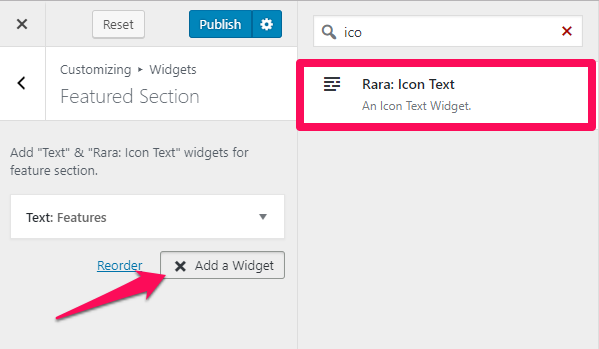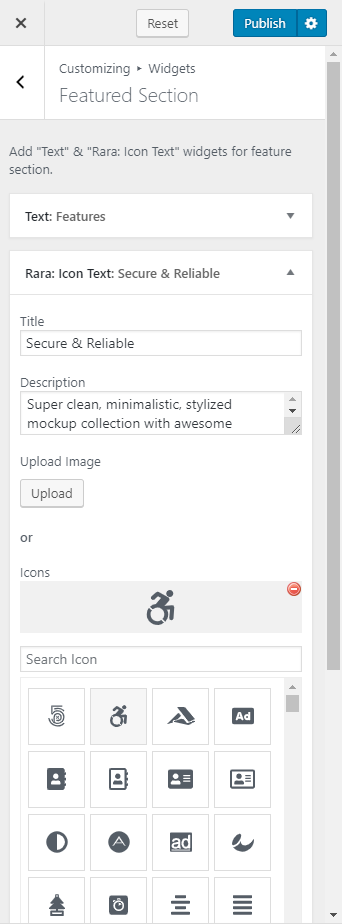Please follow the below steps to configure the featured section:
- Log in to WordPress Admin Panel
- Go to Appearance > Customize > Front Page Settings > Featured Section
- Click on Add a Widget and Select Text Widget
- Enter the Section Title & Description
- Again, click on Add a Widget & select Rara: Icon Text
- Enter the Section Title, Description & Icon for the feature
- Enter the Read More Label & Read More Link
- Click on Done
- Add more features in a similar way
- Click on Publish