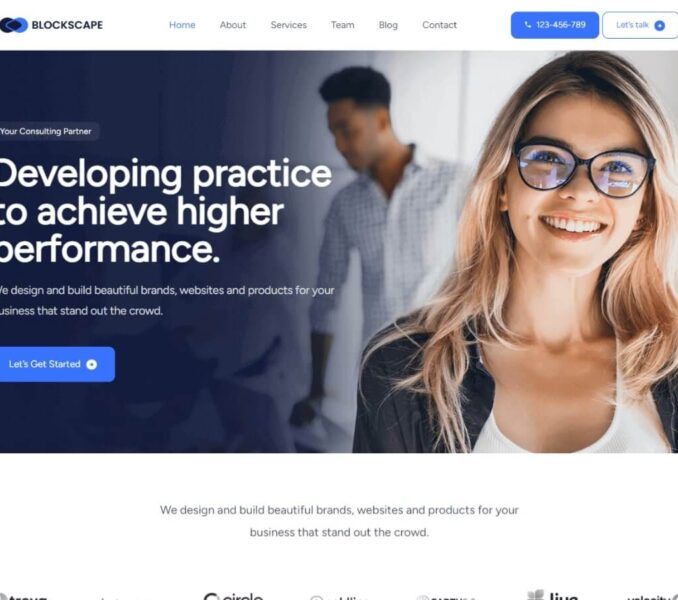The Blockscape theme will by default display the Front Page Template as the homepage of your website.
However, if you want to go in a more systematic approach, and setup a static homepage and use a separate page as the Blog page of your website then you will need to follow the below listed steps:
- Visit Admin Dashboard > Pages > Add New and create two pages entitled ‘Home’ and ‘Blog’.
- Once you publish these pages, go to Admin Dashboard > Settings > Reading.
- Select the page titled ‘Home’ from the drop-down as Homepage.
- Select the page titled ‘Blog’ from the drop-down as the Posts page.
- Click on Save Changes.