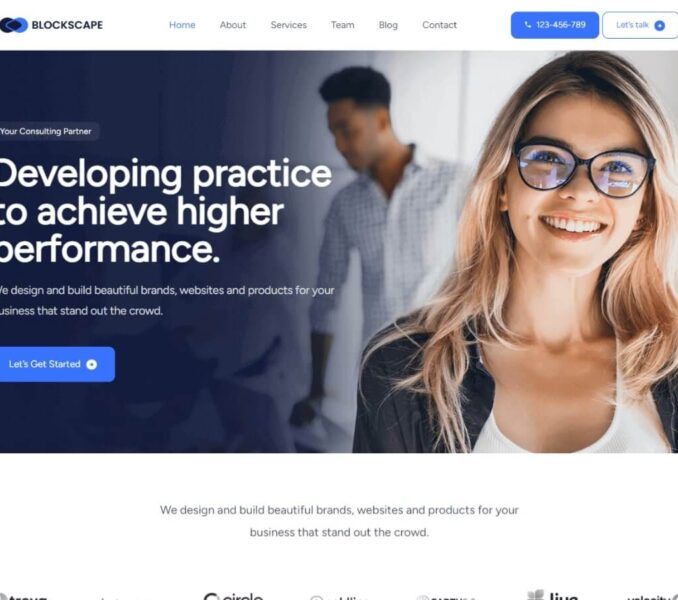Blocks provided by the WordPress editor is an essential when it comes to the formation of different patterns and templates in the Blockscape theme.
Considering their significance, the Blockscape theme has provided a Styles setting option for different WordPress Blocks inside their respective settings.
For instance, the Styles setting provided for the Group Block.
You can apply hover effect for a specific Group created inside a Page Template via this setting.
The Style setting will appear for a Group when you select a particular Group inside the Site Editor or the Page Template Editor.

The following are the different hover effect options provided under the Styles setting:
Default: Selecting this option won’t apply any styling to the selected Group.
Services Background Hover: A background color will be applied to the Group on hover when you select this option.
Box Shadow One: A box shadow effect gets applied to the Group on hover when you select this option.
Hover Animation: You can apply animation effect to the selected Group on hover state by selecting this option.