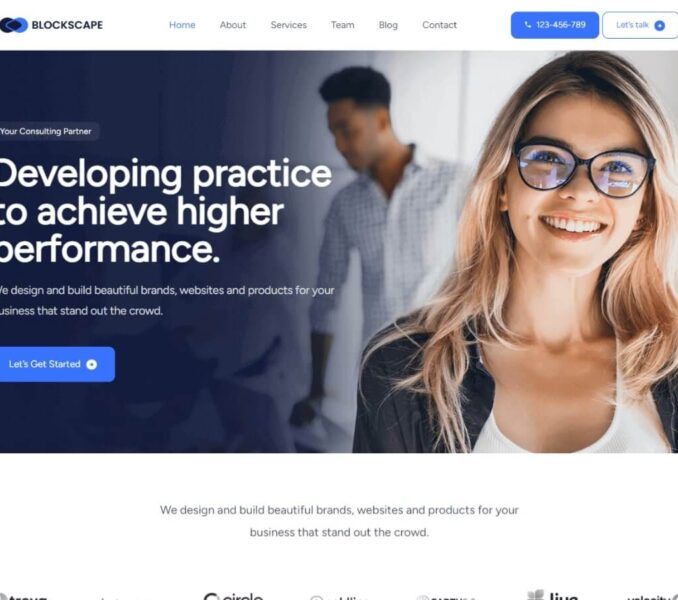An FSE theme such as Blockscape gives you full flexibility to sort the added sections/patterns for a page template including the site header and footer.
You can follow the below listed steps for this:
- Navigate to Admin Dashboard > Appearance > Editor.
- Click on the Toggle Navigation icon.

- Next, click on the Templates tab and select the Page Template that you want to edit.

- Inside the Page Template editor, click on the List View icon.

- Click to select the section whose position you want to change inside the Page Template.

- Click on the Move up or Move down icon on the horizontal toolbar to move the section upwards or downwards.

- Finally, click on Save button to publish the changes made.