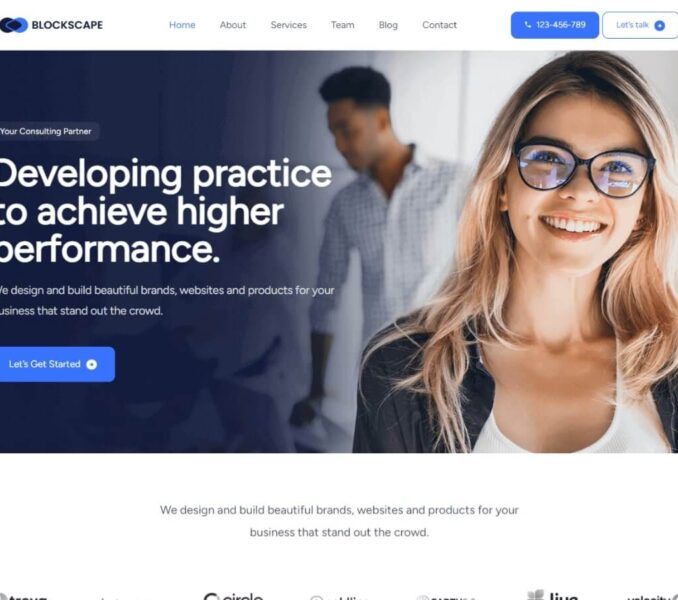Similar to the process of clearing the Template customization, the Blockscape theme provides you with the option to delete customizations from the Blockscape Template Parts. This option is only available for the pre-existing Blockscape Template Parts and not for the one that you create.
To clear the Blockscape Template Parts customization, you can follow the below steps:
- Visit Admin Dashboard > Appearance > Editor.
- Click on the Toggle Navigation icon.

- Click on the Template Parts tab.
A three dots ‘Actions’ icon will be visible for the Blockscape Template Parts for which the customizations has been made.
- Click on the Actions icon of the Template Part for which you want to clear the customization and then click on the Clear customizations option.