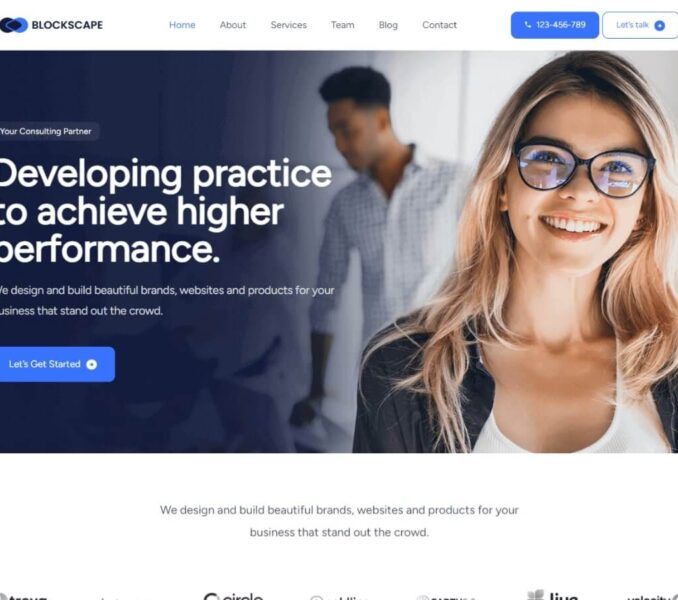To change the default typography settings for all the text elements on your website, you can follow the below listed steps:
- Navigate to Admin Dashboard > Appearance > Editor.
- Click on the Styles icon in the top right corner and then click on the Typography tab.

- Click on the element whose typography setting you would like to change.

- Select the font, font-size, font-weight and line-height for the respective element.
- Click on Save to publish the changes made.