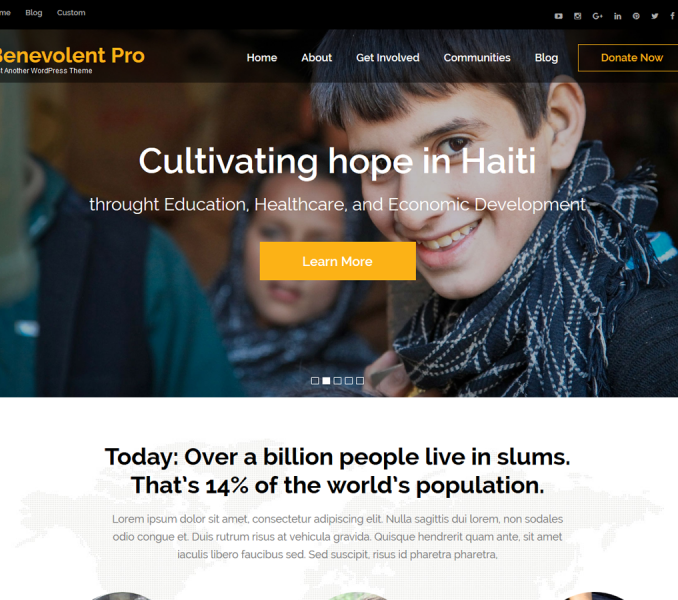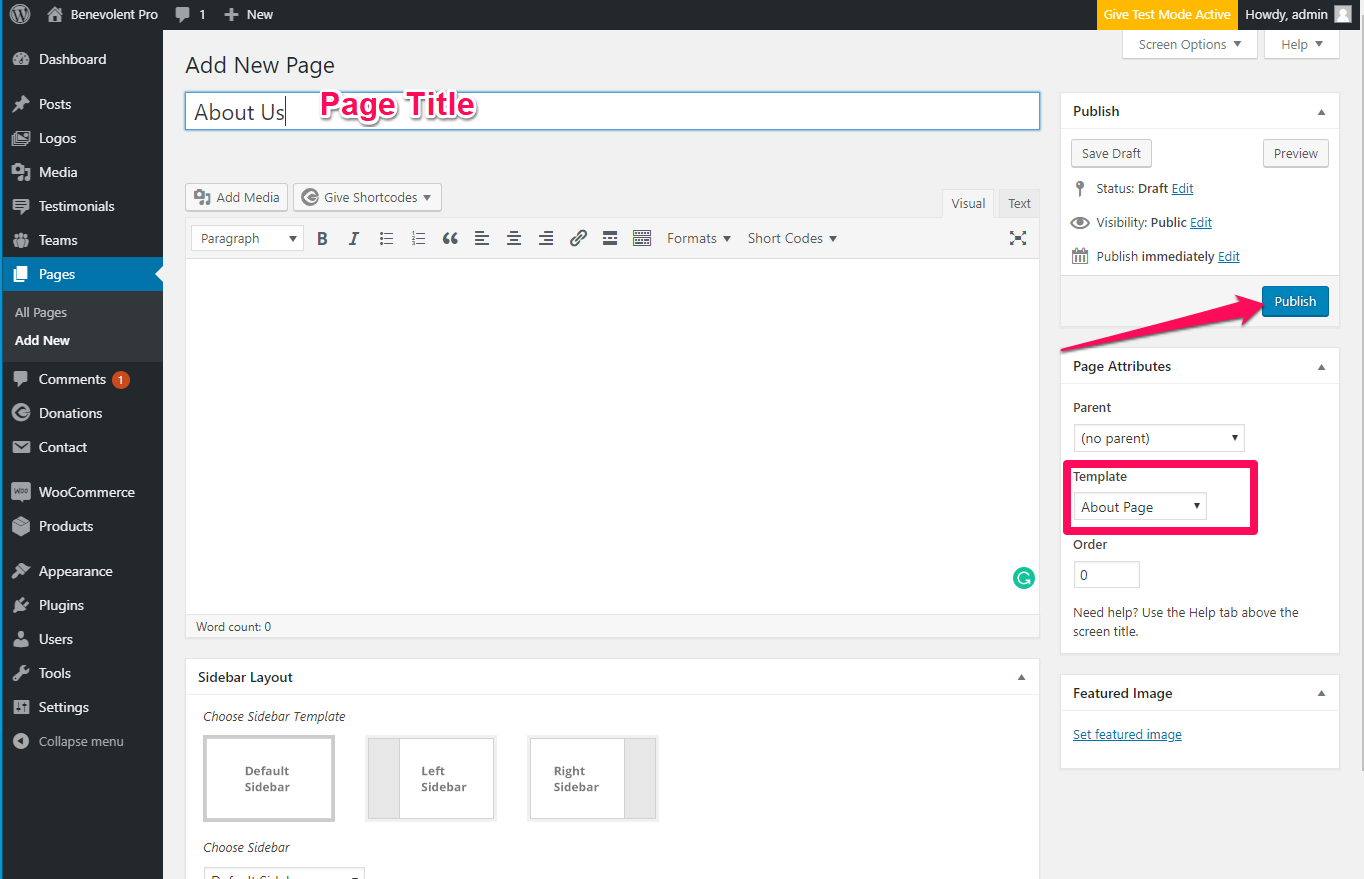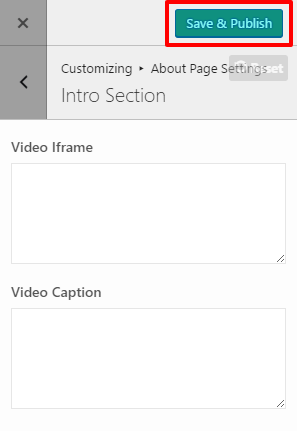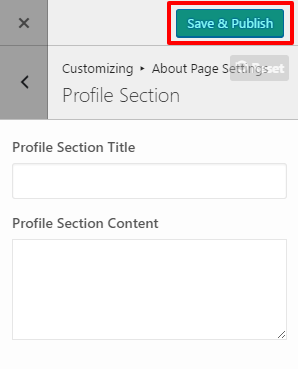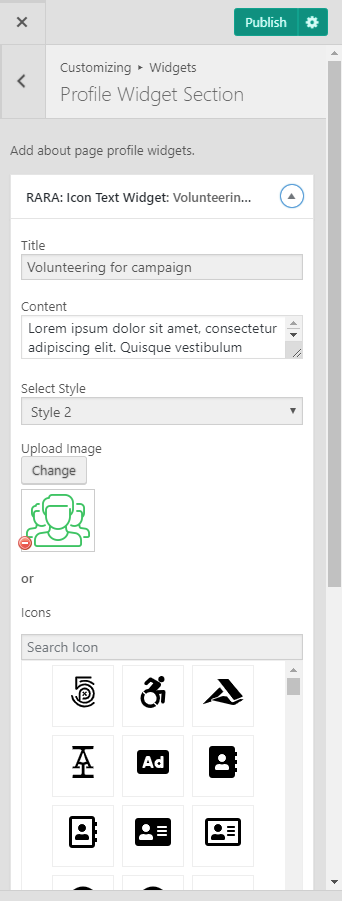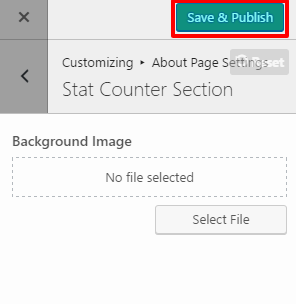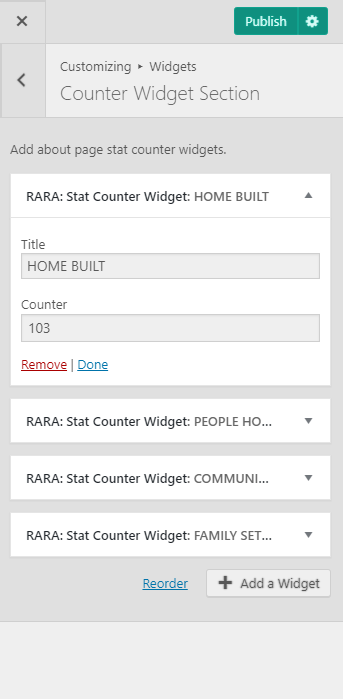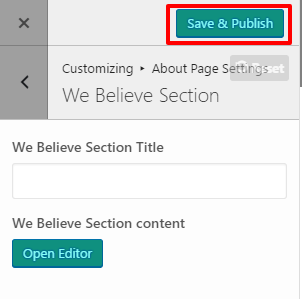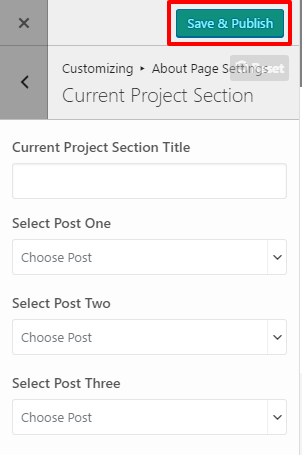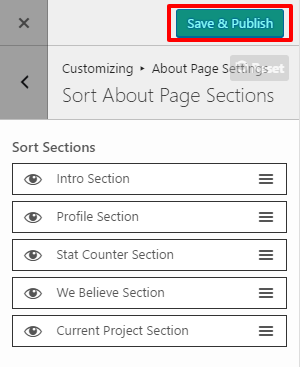Please follow the below video tutorial or the following steps to configure About Page Settings
Before you start with the section, make sure to create a page with an about page Template.
Create a Page:
- Go to Pages > Add New.
- Enter the Page Title for the Page. You do not require to enter anything in the content section for creating a home page.
- Select the About Page Template from the Page Attributes section.
- Click Publish.
How to Configure Intro Section?
- Go to Appearance> Customize> About Page Settings> Intro Section
- Enter Video Iframe and Video Caption
- Click on Publish.
How to Configure Profile Section?
- Go to Appearance> Customize> About Page Settings> Profile Section
- Enter the Profile section title and Profile section Content.
- Click on Publish.
How to Configure Profile Section Widget?
- Go to Appearance> Customize > About Page Settings > Profile Widget Section
- Click on Add a Widget & Add Rara: Icon Text Widget
- Fill the necessary details.
- Click 0n Publish
How to Configure Stat Counter Section?
- Go to Appearance> Customize> About Page Settings>Stat counter Section
- Choose the background Image
- Click on Publish.
How to Configure Counter Widget Section?
- Go to Appearance> Customize> About Page Settings>Stat counter Section
- Click on Add a Widget & Select Rara: Stat Counter Widget
- Enter Title & Counter
- Click on Publish.
How to Configure We Believe Section?
- Go to Appearance> Customize> About Page Settings>We Believe Section
- Enter Section title.
- Enter Section Content by Clicking on Open Editor.
- Click on Publish.
How to Configure Current Project Section?
- Go to Appearance > Customize > About Page Settings > Current Project Section
- Enter Project section Title
- Choose Post One Post two and Post Three
- Click on Publish.
How to Sort About Page Sections?
- Go to Appearance> Customize> Homepage Settings>Sort About Page Section.
- Click on the eye Icon to show or hide the section.
- Use drag and drop to sort the section.
- Click on publish.