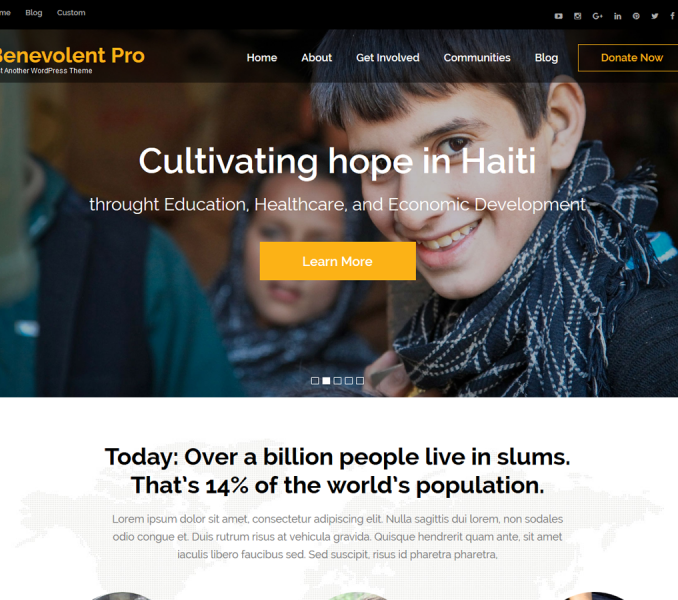Please follow the below video tutorial or the following steps to configure the Give Section on the homepage of your website.
- Go to Appearance > Customize > Homepage Settings > Give Section
- Enter Give Section Title and Give Section content.
- Enter the Donate Button Label and choose excerpt character
- Select the Background Color for the section
- Click on Publish.