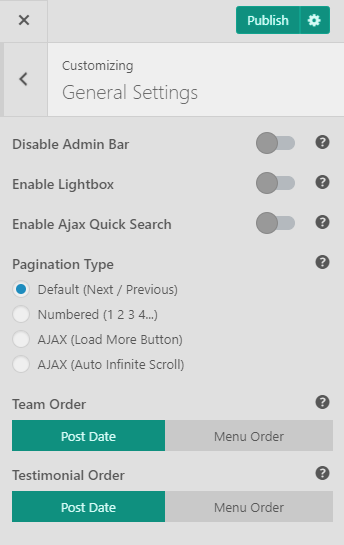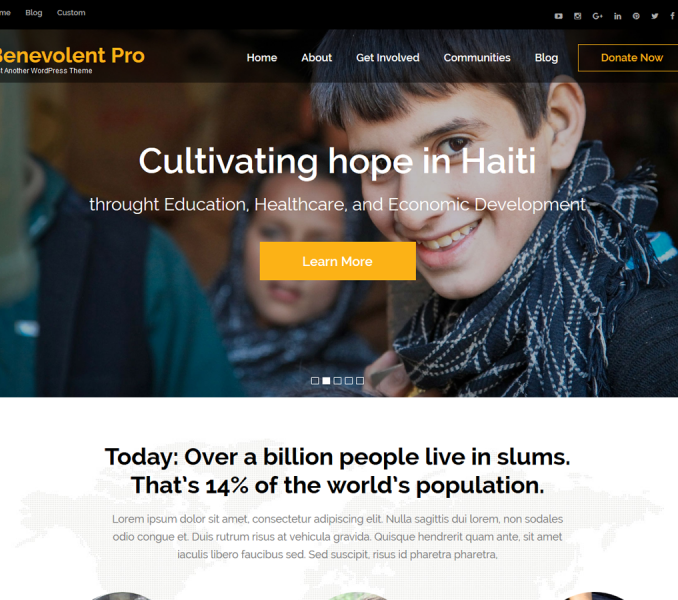Please follow the below steps to configure General Settings of your theme.
- Go to Appearance > Customize > General Settings
- Enable/Disable Admin Bar
- Enable Lightbox to display your images using lightbox
- Enable Ajax Quick Search to allow quick ajax search on your website.
- Enable/Disable Hide Prefix in Archive Page
- Select the Pagination Type
- Select Team Order
- Select Testimonial Order
- Click on Publish