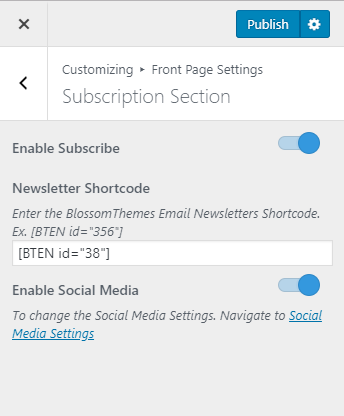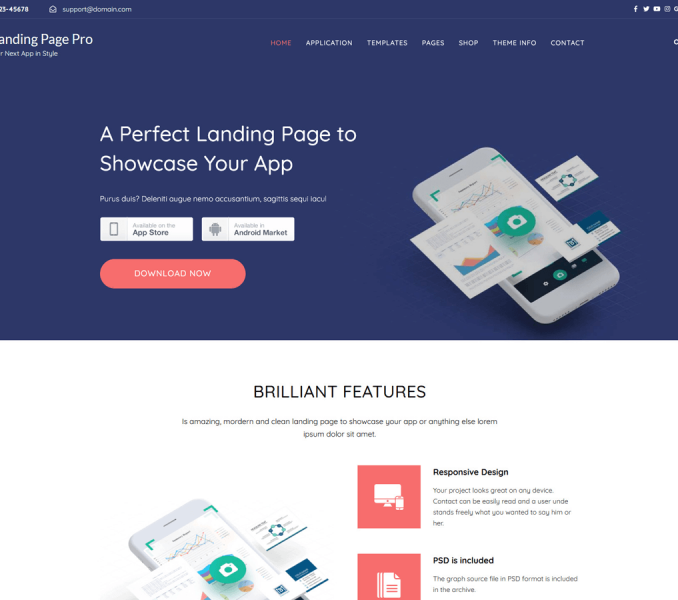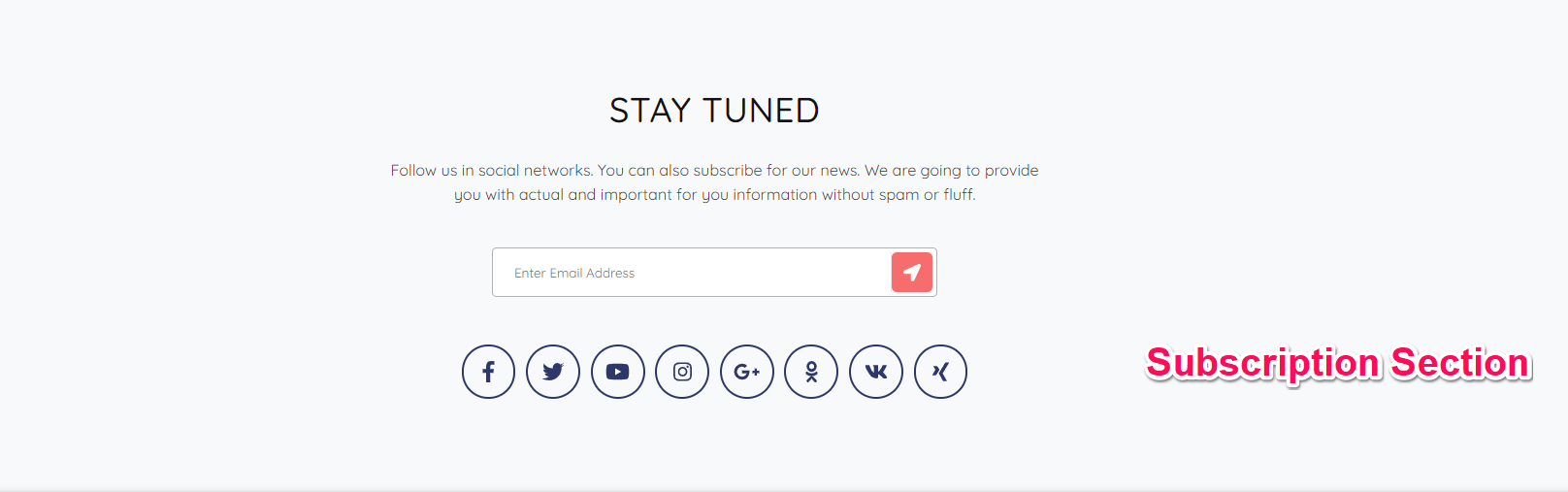
Please follow the below steps to configure Subscription Section
- Go to Appearance > Customize > Front Page Settings > Subscription Section
- Enable Subscribe. (Blue is enabled)
- Enter Newsletter Shortcode
- To generate newsletter shortcode. Go to BlossomThemes Email Newsletter > Add New
- Enter Page Title, and Field Settings. (You can set Field Settings to its default value)
- In the Form Note, you can write a short description.
- Your Newsletter Shortcode is on the right-side of the page under Usage section. Copy and paste it in the Newsletter Shortcode section.
- Click Publish.
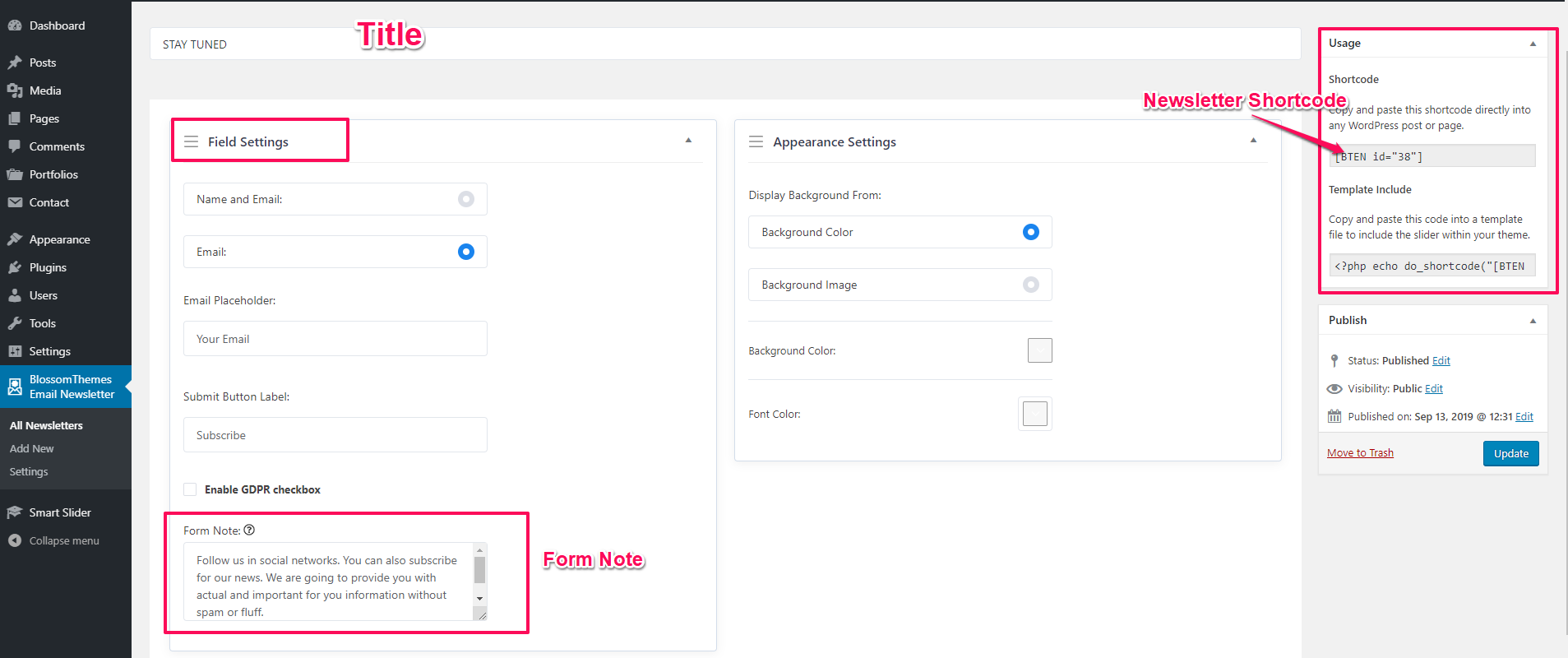
- Check Enable Social Media to enable social media links in the subscription section
- Click on Publish