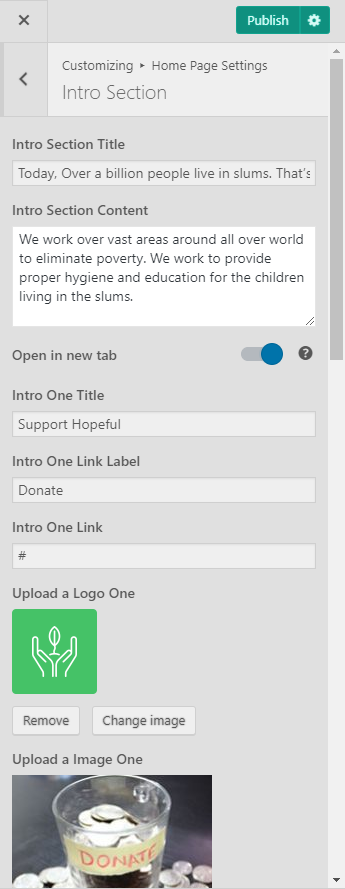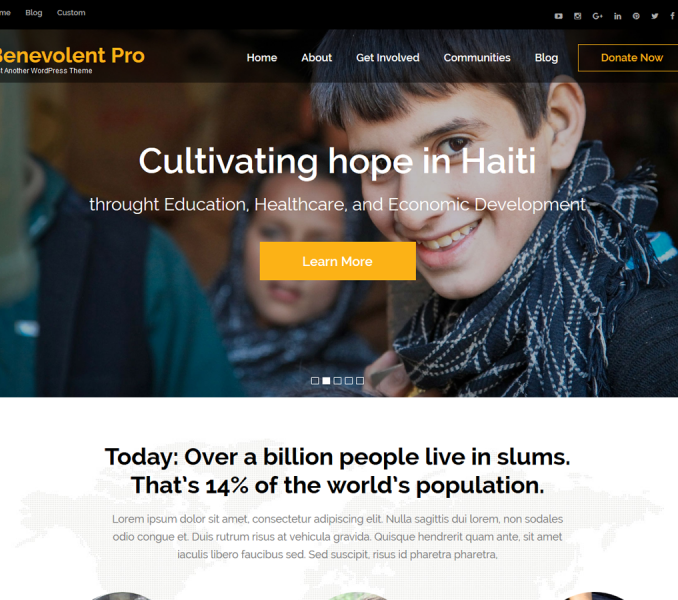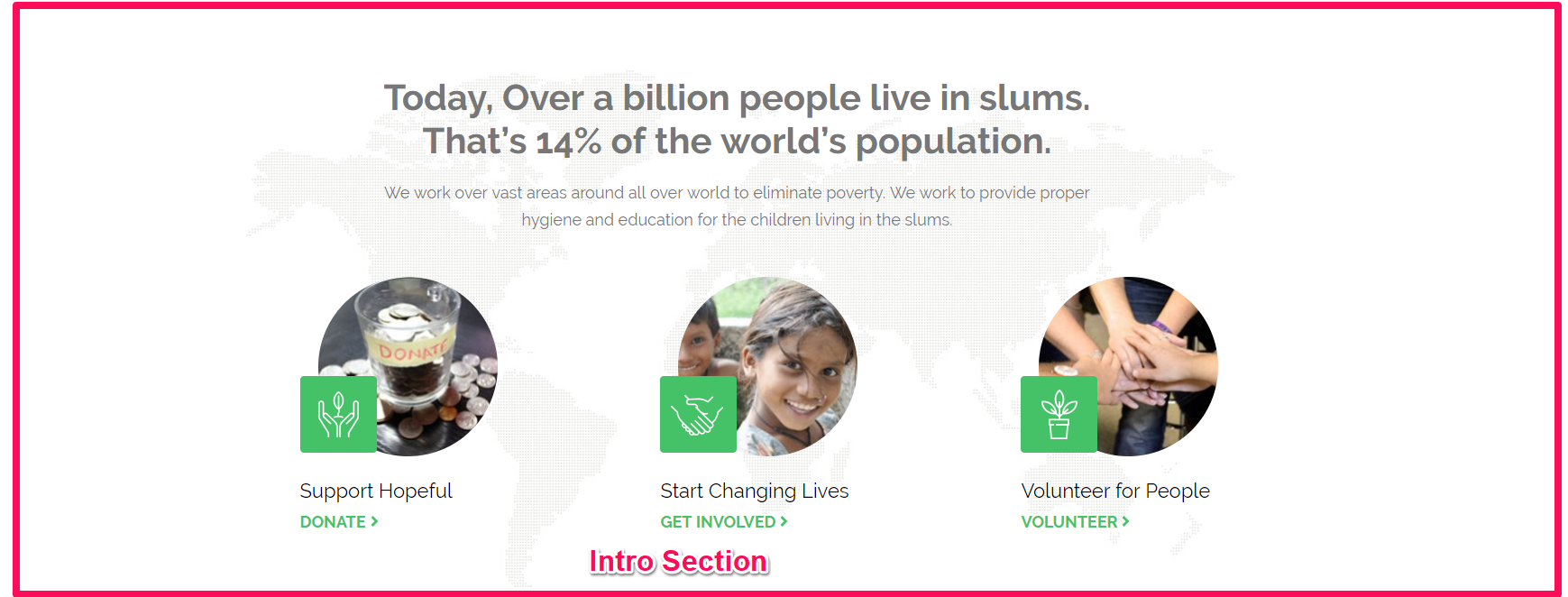Please follow the below steps to configure Intro Section on the homepage of your website.
- Go to Appearance> Customize> Homepage Settings> Intro Section
- Enter Section Title and Section Content.
- Check Open in new tab to open links in new window.
- Enter Intro Title, Intro Link Labels, Intro Links and upload respective Intro Logo and Intro Image.
- Click on Publish.