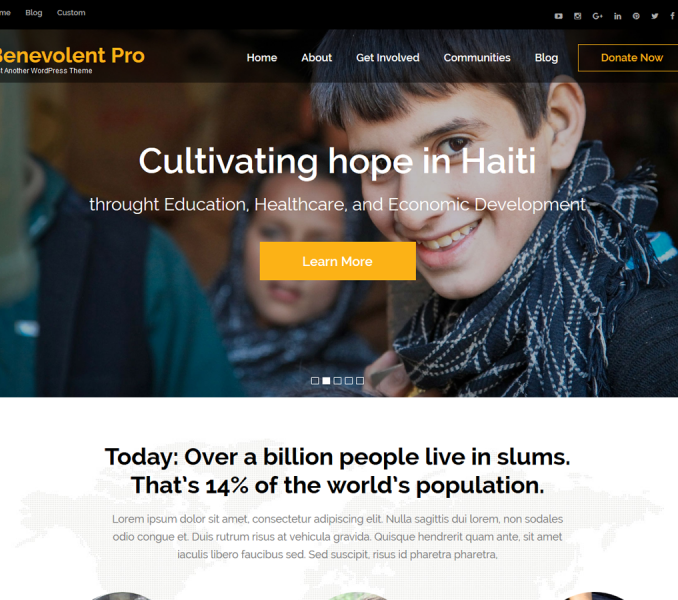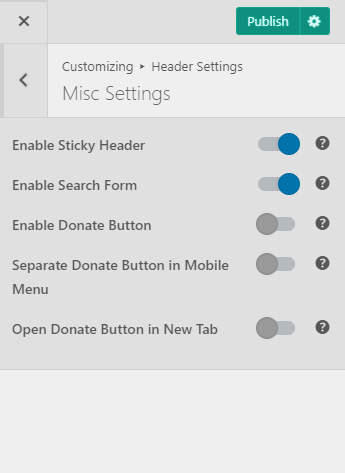Please follow the below video tutorial or the following steps to configure Header Settings on your website.
- Go to Appearance> Customize> Header settings> Misc settings
- Enable Search Form to display search form in the header section
- Enable Donate Button to display a donate button in the header section
- Enter Donate Button Label and Donate Button Link ( This option appears only if the Donate Button is enabled)
- Enable Separate Donate Button in Mobile Menu to display different donate button in the mobile devices
- Choose the Donate form. ( This option appears only if use donate form is enabled)
- Click on Publish.