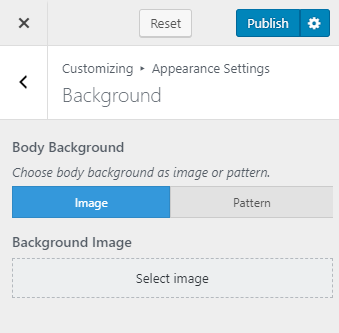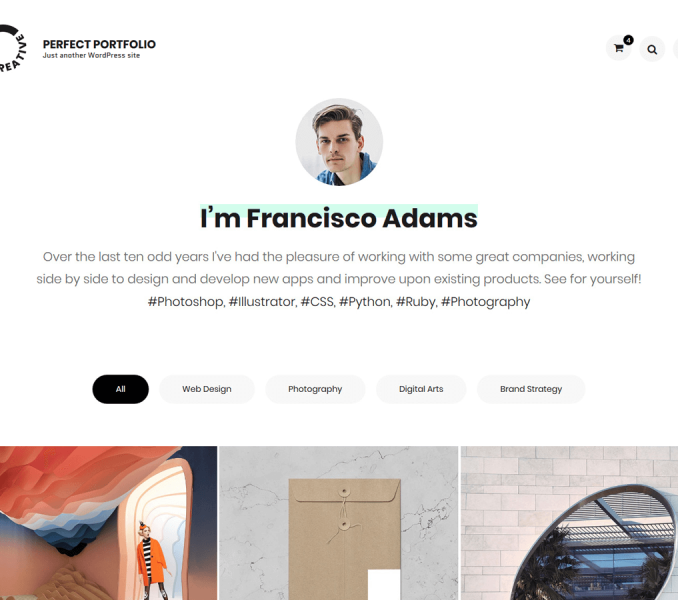Please follow the below steps to configure Website Background
- Go to Appearance > Customize > Appearance Settings > Background
- Choose Image or Pattern as Body Background.
- If you choose Image as your Body Background, click on Select Image to upload a Background Image.
- If you choose Pattern as your Body Background, click on any of the 63 patterns to select as your Background Pattern.
- Click on Publish.