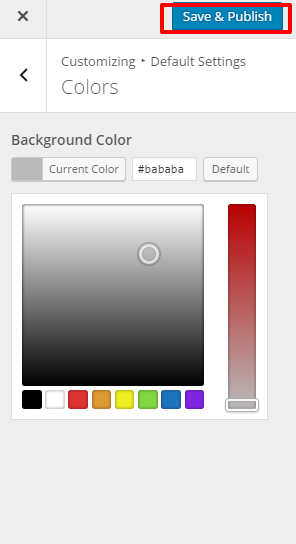Please follow the given steps to change the color of your website:
- Go to Appearance> Customize> Default Settings >Colors
- Change the Background Color by clicking on the respective Select Color button
- Click Save & Publish.
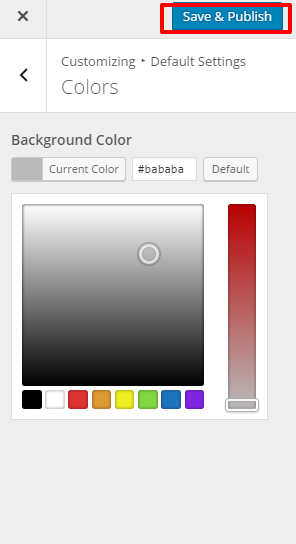
Please follow the given steps to change the color of your website: