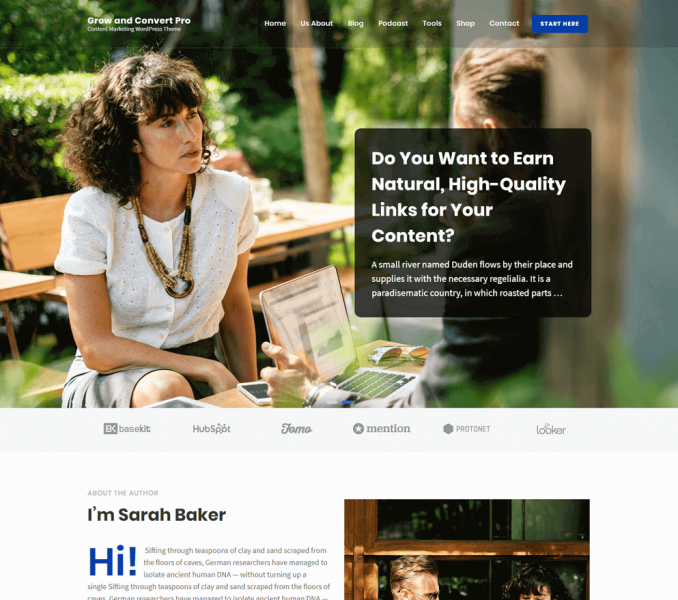Note: Make sure you have installed and activated BlossomThemes Email Newsletter Plugin for this section to work as desired.
Please follow the below steps to configure the Subscribe Section
- Go to Appearance > Customize > Frontpage Settings> Subscribe Section
- Enter Newsletter Shortcode generated using BlossomThemes Email Newsletter Plugin.
- Choose an Image for the section
- Click Publish.