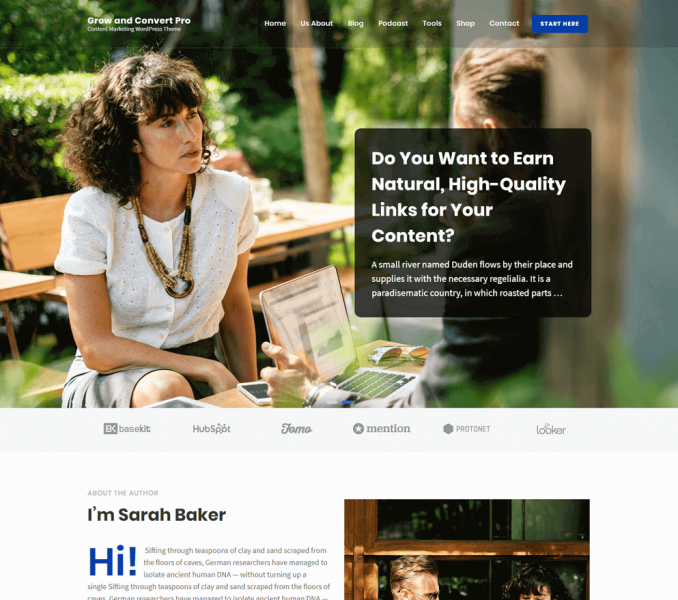Please follow the below steps to configure Basic Settings
- Go to Appearance > Customize > General Settings > Basic Settings
- Enable Admin Bar to display the admin bar in the top
- Enable Lightbox to view a larger version of images without leaving the current page.
- Disable Scroll To Top to hide scroll to top.
- Enable/Disable Sticky Header
- Enable/Disable Elementor Page Builder in FrontPage to override your homepage contents from elementor page builder.
- Click Publish.