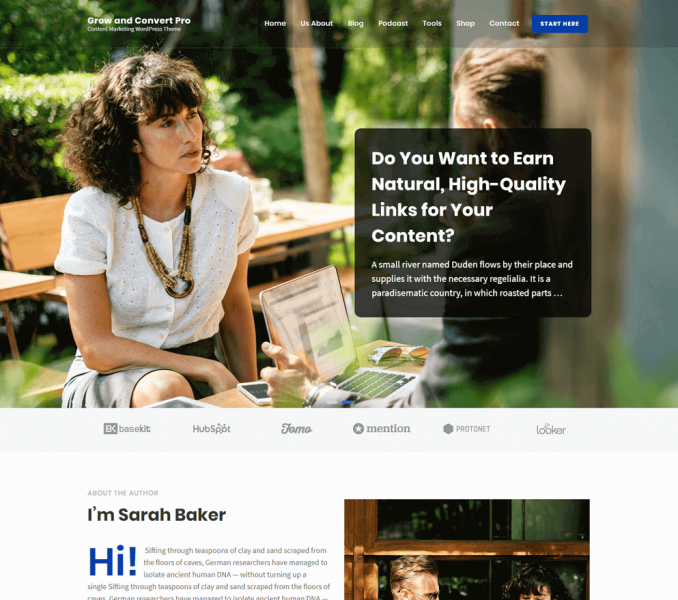Note: Make sure you have installed and activated BlossomThemes Email Newsletter Plugin for this section to work as desired.
Please follow the below steps to configure Banner and Newsletter Section
Static Header
- Go to Appearance > Customize > Frontpage Settings> Banner and Newsletter Section.
- Check on Enable Banner Section to show the banner on your homepage.
- Select Static Header from Banner options
- Upload an image by clicking on Add new image. Click Randomize suggested header to have a random header image every time you log in.
- Enter the BlossomThemes Email Newsletters Shortcode under Newsletter Shortcode.
- Click Publish.

Banner as Slider
- Go to Appearance > Customize > Frontpage Settings> Banner and Newsletter Section.
- Enable Banner Section to show the banner on your homepage.
- Choose Banner as Slider as your Banner Options
- Choose Slider Content Style.

- If you Choose Latest Posts as Slider Content Style, enter the number of slides.
- The featured Image of the Posts in the selected category will appear on the slider.
- The post title and content will appear on the slide.
- If you choose Category as slider Content Style, choose category for the slider.
- The featured Image of the Posts in the selected category will appear on the slider.
- The post title and content will appear on the slide.
- If you choose Pages as slider Content Style, click Add new Pages and choose Pages for the slider.
- The featured Image of the Page will appear on the slider.
- The page title will appear on the slide.
- If you choose custom as slider Content Style, click Add new Slide.
- Add Image, Enter Title, Subtitle and Link for the slider.
- Enable Slider Auto to enable slider auto Transition. (Blue is enabled)
- Enable slider Loop to play slider in a continuous loop. (Blue is enabled)
- Enable Slider Dots to show navigation dots on slider. (Blue is enabled)
- Choose Slider Animation.
- Click Publish.