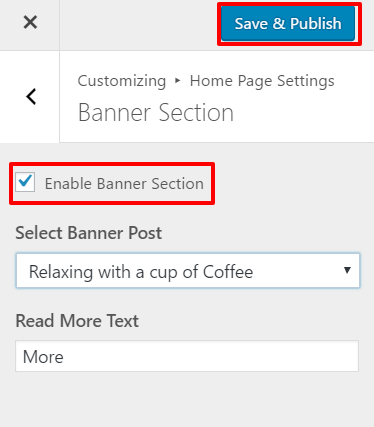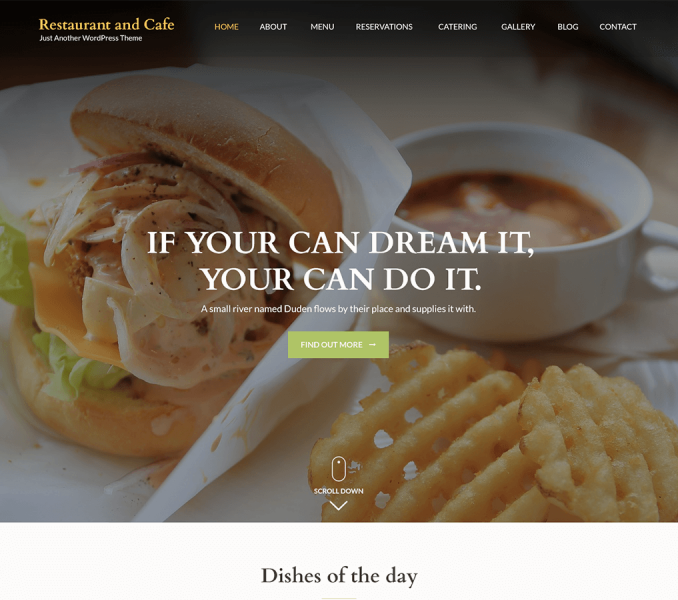Please follow the below steps to configure Banner Section
- Go to Appearance> Customize>Home Page Settings> Banner Section
- Check Enable Banner Section to display it in the Homepage.
- Choose the Post for Banner Section.
-
- The Post title of the selected post will appear as the banner title.
- The featured image and excerpt of the selected post will be displayed under the Banner Section. If the excerpt is not entered the first few sentences of the content will be displayed.
- Enter Readmore Button Text
- Click Save and Publish.